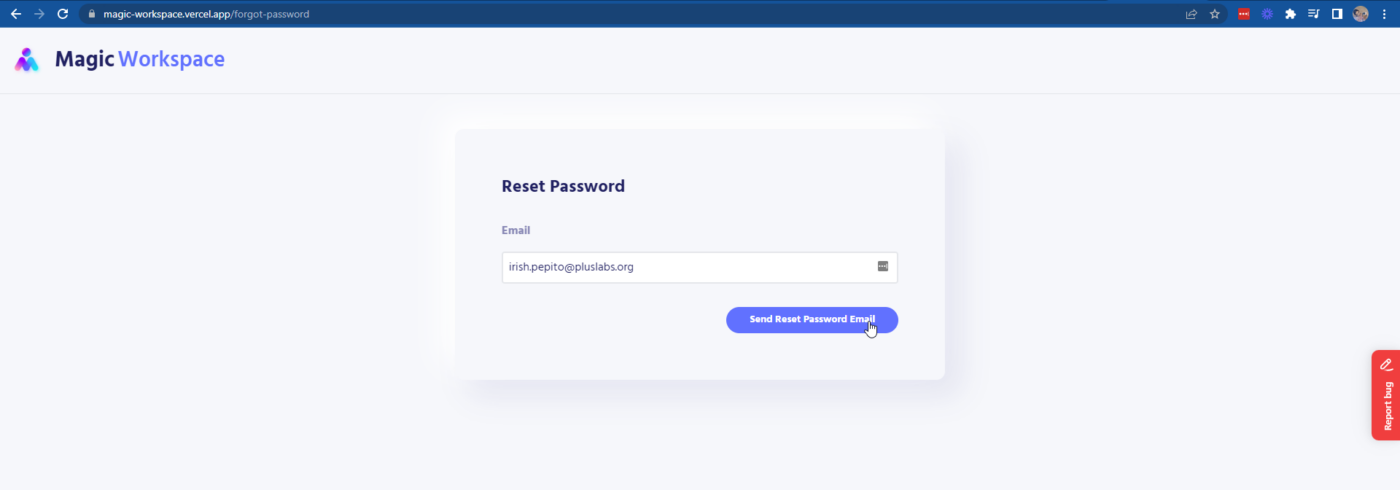Forgot your password? Learn how to reset it by following these steps:
Step 1. Upon log in, navigate to the lowest left portion of your screen and click Reset Password
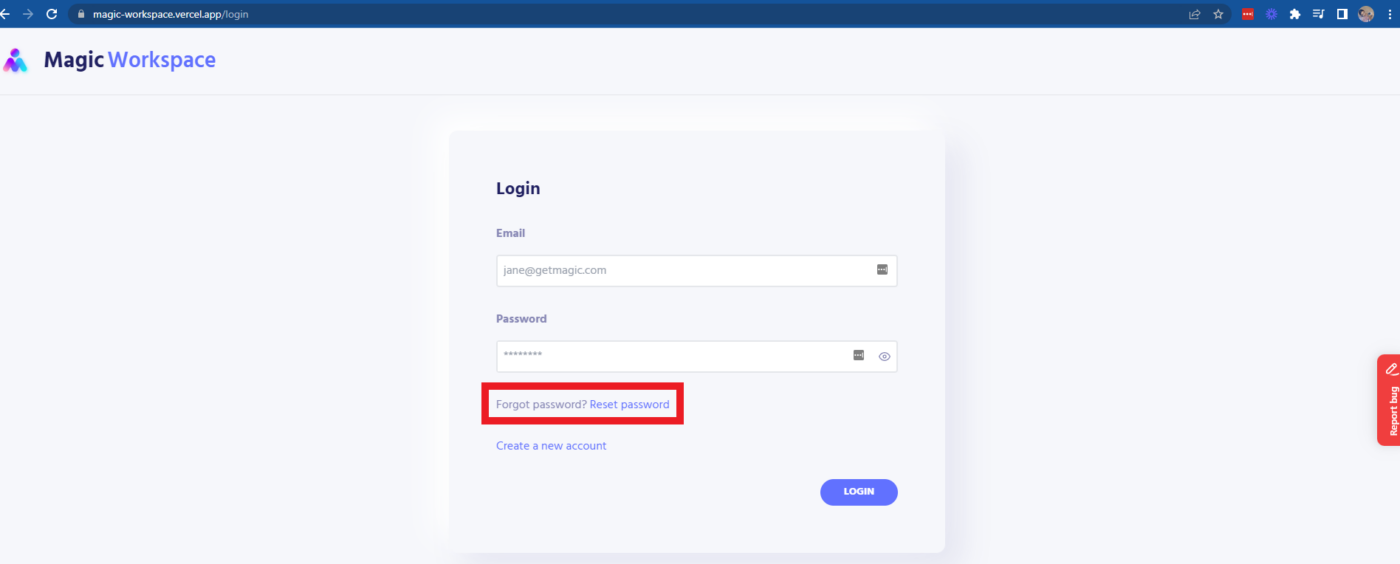
Step 2. Enter your work email and click Send Reset Password Email
Step 3. Visit your inbox and click on the link given for password reset. This will automatically transfer you into a site for password resetting.
Step 4. Input your new password, click Reset Password and you’re done!
🛈 Still having trouble? Disregard the purple banner below and follow these steps to report a persisting issue to an engineer.
→ Read more: Workspace FAQs