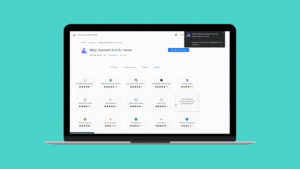
Magic Workspace Tracker Extension for Chrome
All you need to know about the Magic Workspace Tracker
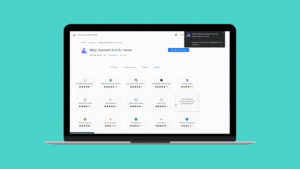
All you need to know about the Magic Workspace Tracker
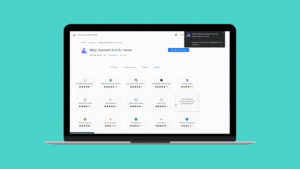
Follow the steps to install the Magic Tracker Chrome Extension

Got questions related to recommended system specs for Magic Workspace?

Please reach out to your Account Lead (AL) or message

There’s no need to clock in on the Magic Assistant

Forgot your password? Learn how to reset it by following

As of date, if Workspace doesn’t load for a while,

No, but make sure you toggle between clicking “going online”

Only Magic has direct access to your screen and the