Welcome to Magic!
We are happy to have you on the team.
We prepared this handbook to describe what you can expect from Magic and what we’ll expect from you. The information may be subject to change, but don’t worry, we’ll let you know if anything changes.
Magic was established in San Francisco in 2015. With the goal to bring Magic into the world, the company’s aim is to bring the personal assistant experience to the next level – making it easier for people to offload items on their to-do list, spend more time with their family, worry less about the weight on their shoulders, and so on.
One Team
We are one united collective that acts together to achieve a common goal. Magic is a close-knit community that is comfortable with expressing ideas and sharing thoughts. We look for ways to build each other up, and treat each other with respect and trust. We understand the power of collaboration and although we may not be geographically close, we share a united spirit of one common vision.
Rapidly Iterates
Our approach is to solve problems quickly. We believe in removing obstacles, freeing roadblocks, and overcoming complications with agility, understanding that sometimes we need to use a strong temporary solution before we create a permanent one.
Ambitious Goals
Magic doesn’t shy away from a challenge. We embrace the thrill of a stretch goal and like to test the limits of what we believe is possible. We truly believe in the adage that if we shoot for the moon, even if we miss, we’ll land at the stars.
In this section, we outline the basics to help you get started.
As a Magic Assistant, you will be working directly with a client tackling tasks such as admin work, customer service, marketing support, sales lead qualification, and much more. You may work closely with them or more independently based on the role.
At Magic, maximizing client-assistant pairing is important. Here’s how you can make the most of your opportunities:
Client <> Assistant Matching:
During the application process, you’ll be matched with a client up to 5 times. Make each interaction count by showcasing your skills and commitment to excellence. To learn about your status, please reach out to the Support Team at [email protected].
Put your best foot forward:
Build rapport and trust with your clients by being prepared, paying attention to detail, and communicating effectively. Embrace feedback as a chance for growth and improvement.
Support and Guidance:
We understand that challenges may arise, and we’re here to support you, please reach out to us at [email protected]. Our Support Team is dedicated to ensuring your success and addressing any concerns you have.

Magic Tools is a tool to help you be more efficient when working with clients and performing day-to-day tasks.
With Magic Tools, you can do the following:
Use these helpful tools for tasks related to your Magic client. Learn how to create an account and more about Magic Tools’ features here.
For the best experience, we recommend using Google Chrome and installing the extension. If you already have an account and the extension, you can skip this step.
If you encounter any issues while using Magic Tools, please send a report to the Support Team at [email protected]. Please include a Loom video and screenshots to help us understand the problem.
Magic Workspace is a tool that is used to observe your productivity and quality by seeing what’s on your computer screens in real time.
Workspace gives you visibility into your hours worked, upcoming schedule, and your ongoing projects, with more productivity-focused tools coming soon.
Workspace is also used to record your clock-in and clock-out each day.
To learn about Magic Workspace and how you can utilize it, you can check our Loom video playlist here or visit the Magic Workspace page.
At Magic, we understand that you won’t always be able to attend work and recognize that people get sick, need time off, and that emergencies happen. At the same time, attendance and punctuality is very important.
During the first two weeks, if there are any absences, resignations, or attendance issues during this period, pay will not be issued and the role will not continue.
In case of an absence without prior notice:
We value the commitment to maintaining high standards and want to ensure that our assistants meet the eligibility criteria to provide exceptional service. Your status as an assistant may be reviewed under certain circumstances:
If you have any questions about your eligibility status, please reach out to [email protected].
The billing week starts every Sunday at 12AM, Pacific Daylight Time (PDT), and ends on Saturday at 11:59PM PDT of the following week. Pay is processed 8 calendar days after the end of the billing week.
If there are any changes to your weekly plan hours (e.g. leaves, extra hours, undertime), please inform the Support Team within 7 days from the end of the billing cycle.
Payouts are sent to Deel by the end of every Sunday Pacific Time (Monday PHT). It may take up to 2 days for your pay to show on your Deel account. If it doesn’t appear on Deel after that time, email our Support Team at [email protected]
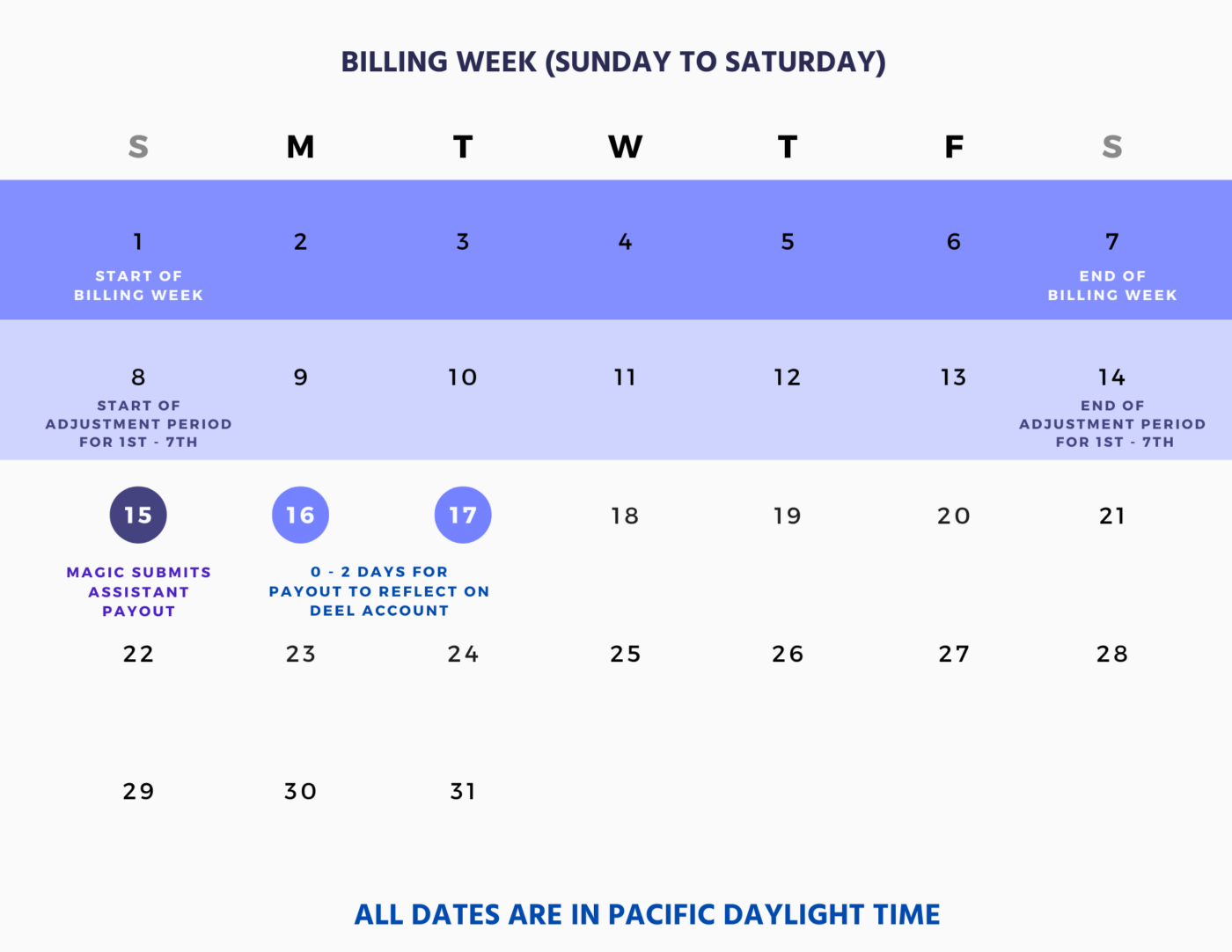
Reminders:
Your first payout will be submitted 8 days after the end of the first billing week. The total amount that you will receive is the hours you worked for the first billing week. After that, your pay will be weekly.
We’ve included an example of what that could look like in the image below. In the example, the first payout would include hours worked between the 4th and the 7th. Also shown are the important milestones during your first few weeks as an assistant.
Should you have any inquiries regarding your initial payout, please reach out to [email protected] or visit the earnings page within your Magic Workspace account for more details.
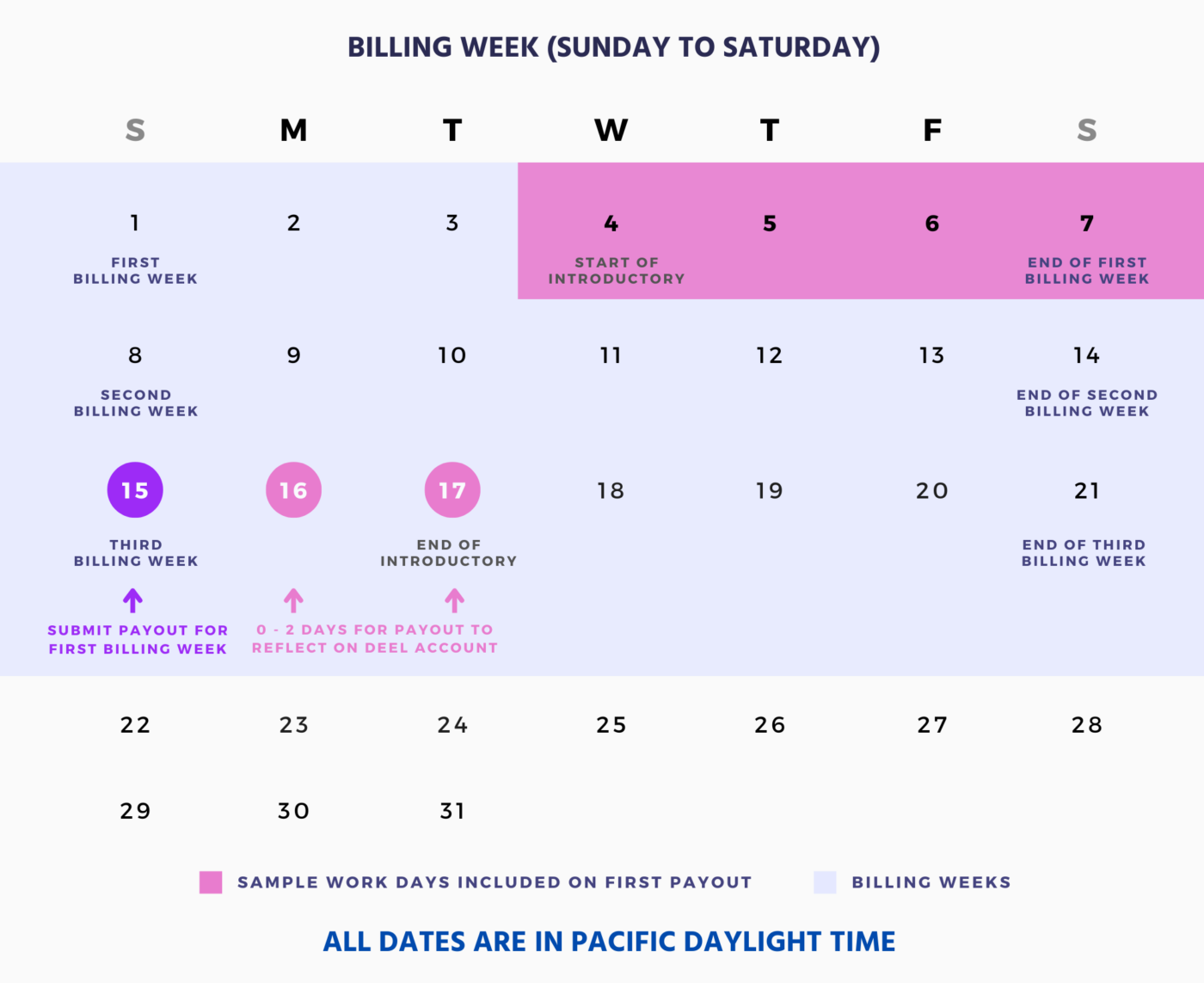
If you’ve completed your plan hours, but your client wants you to continue working, you should request extra hours. When requesting extra hours, please consider the following:
You can request extra hours by submitting this form. If you’re unable to time track your extra hours via Workspace, please contact the Support Team via [email protected].
The Assistant Help Desk is a resource for current Magic Assistants and applicants to learn about getting matched with clients, Magic Tools, getting paid, and more.
You can access the Assistant Help Desk here.
The Support Team is the main point of contact for any and all assistant concerns and inquiries. Reach out to the Support Team by sending an email to:
If you are about to start working with your first client or have already begun, please schedule an orientation call with the Support Team. All newly onboarded assistants will receive an email with instructions on how to book this call.
Participating in the orientation call and reviewing the provided materials are essential steps to ensure success with your client and your overall experience with Magic. If you haven’t received an orientation email, please reach out to [email protected].
During which the following details will be discussed:
You can schedule a call at any time with the Support Team to give feedback on your clients or Magic. To schedule a call, please reach out to [email protected].
As a Magic Assistant, you have the opportunity to work with an Account Lead. Account Leads act as supervisors during your shift. They’re a resource to help guide you through client dynamics and tasks.
Once you begin working with a client, your Account Lead will reach out to you. If you haven’t been paired with an Account Lead, our Support Team is available to answer any questions and provide assistance.
Maximize your potential with Magic! Check out our best practices to help your career and improve your skills.
Communicating Professionally
Practice the habits of communicating effectively with your client – this is key to success.
When communicating:
It’s also important to set expectations and give updates by:
Remember to stay transparent and communicate consistently. Stick to a schedule to get into a rhythm with your client.
Anticipating Risks
Maintain a proactive awareness of potential issues with your tasks, regardless of their complexity. It’s important to communicate any risks to the client promptly, allowing for necessary adjustments to be made.
Always keep your client informed of any roadblocks you encounter. However, don’t stop at just reporting the problems – come prepared with potential solutions or alternative approaches. Remember, our goal is to solve problems, not create them.
Working Independently
Even when your client is unresponsive or is not always there to observe your work, make sure to stay consistent in your active hours and do your work with integrity.
Identifying Critical Concerns
Your client will not always be available to address your concerns. They will expect you to be somewhat self-sufficient.
Make sure to ask yourself these four things before raising a concern:
If all these are a yes, then this is considered a critical concern.
Working Efficiently
One method to help you manage your workload is by identifying which tasks are of higher or lower priority.
Example: Your client gave you 3 tasks.
With this example we can determine that creating a presentation is important and urgent, collecting data is important but not urgent, and managing their database is not important nor is it urgent. With this in mind, you can arrange your priorities for today and dedicate your time to working on each task depending on importance and urgency.
Today you should:
Receiving & Giving Feedback
Giving and receiving feedback is an integral part of career growth. Clients and assistants are encouraged to give feedback to one another and report back to Magic on how things are going.
If your client has comments on your work, don’t worry! Getting direct feedback is the best way to learn and improve. Remember that they are not saying it to hurt your feelings – but work with you through them. When you receive comments from your client, keep these in mind:
Additionally, the Support Team is there to help and listen to your concerns. If you have any concerns regarding your client or your work, please reach out to the Support Team at [email protected].
When giving feedback about a client, be as objective and as transparent as possible. This will help give us a full picture of the situation. Your opinions matter and we’re always here to help. You can send an email or schedule a feedback call; whichever suits you best.
The MEA Training Program provides key insights and techniques for effectively handling Executive Assistant tasks, including communication methods, organizational skills, and client service strategies.
If you have any further inquiries regarding the MEA Training Program, please reach out to [email protected]. Should you encounter any issues with the application process, please email [email protected] for assistance.
Earn cash bonuses by referring your friends to work with Magic! You’ll receive a bonus after your referral has worked with their client for a month.
To refer candidates, direct them here. Remind them to enter your name as their reference during the sign-up process.
Check out the Assistant Help Desk to learn about our payment process, policies, and more.
What kind of topics can I find on the Help Desk?
For general inquiries including onboarding, Magic tools, client issues, or for any questions about your pay, such as extra hours and adjustments, please reach out to [email protected].
What should I send to the Support Team?
Why should I schedule an orientation call?
This call offers a comprehensive overview of the tools you’ll need for your tasks. We’ll address any questions about the onboarding materials, along with Magic’s policies and procedures.
During the orientation call, we’ll assist in setting up your Deel account, and introduce you to Magic Workspace and Magic Tools to enhance your efficiency.
If you haven’t received an orientation email, please reach out to [email protected].
What if a client is unresponsive?
What if I need to take a leave?
How do I refer a friend?
What will happen if I don’t follow the rules and regulations?
I received an email that I was removed from the roster. Can you please review my profile again?
How should I track hours for the work week?
Do I have to confirm my hours with Magic every week?
How do I request for Extra Hours?
If I have more than one client, can I track time on multiple clients at the same time?
Why can’t I access my Magic Workspace account features?
How will I know if the Magic Workspace is tracking my work session?
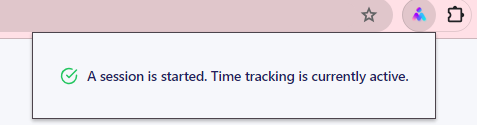
What happens if I do not clock in/go online?
Can I login on different devices at the same time?
What Timezone is the Workspace set in?
How do I send a bug report?
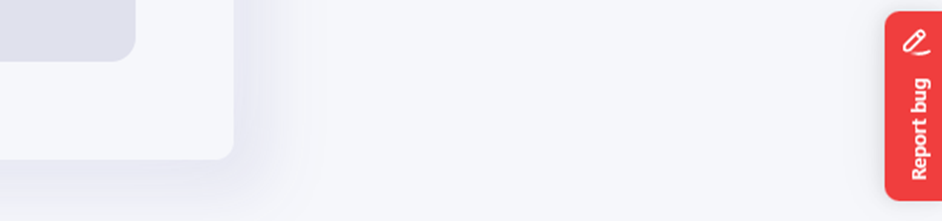
Follow these steps to report a persisting issue to an engineer or contact the Support Team. To learn more about Magic Workspace, please check our FAQ page here.
How do I get paid?
If I use up my work hours for a client, how do I request for more?
What if I’m unable to work a shift for a client?
What is the 7-day adjustment period?
How is my pay adjusted if the billing week starts on Sunday but my start date was on a different day?
How can I track all my payouts?
Are the payouts weekly?
I’m paid in dollars, is it okay to choose Philippine peso as the withdrawal method?
I’ve started the withdrawal on Deel, but it’s not in my account yet?
Is there a fee for transferring the amount in Deel to my bank account?

All the best,
your friends on the Assistant Support Team