What is Magic Workspace?
Magic Workspace is a productivity tool that we use to keep an eye on your productivity and quality by seeing what’s on your computer screens in real time. It is also used as Magic’s indicator for the assistant’s tracked time, and clock-ins per schedule.
Currently, the tool is being used to monitor assistants under Magic EA. Soon, it would feature new tools necessary to providing better quality service such as Magic Tools, phone calls, and emails (among a few) as it will be rolled out to all the rest of Magic Assistants.
Why do we use it?
We use Magic Workspace to help maintain the quality of your work, increase productivity and ensure a good working relationship between you and your client. This will also help backtrack your work sessions.
How do we use it?
We observe your tasks and screens to gain a better understanding of your workflow, your day-to-day productivity, the applications you frequently use, and how you can optimize your time. In most cases, you will be handling a lot of files and client’s company info, so it’s crucial for us to see your work history. We assure you that important data is always protected.
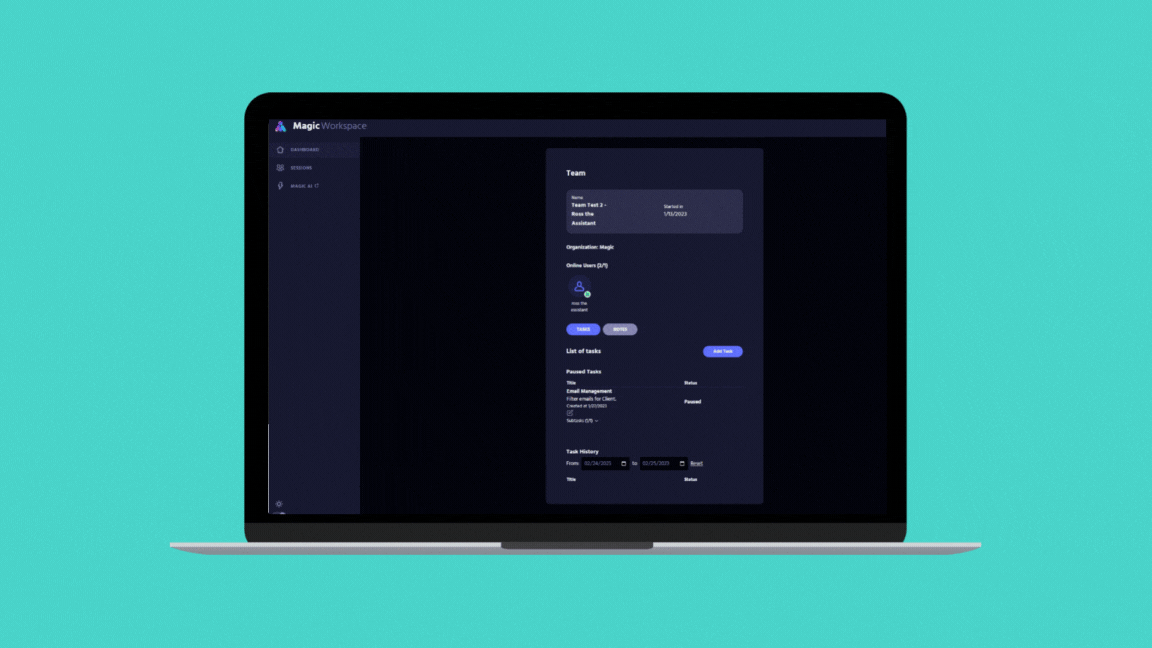
Get Started with Magic Workspace
For you to completely utilize the Magic Workspace, you need to install the Chrome Extension.
🛈 New to Magic Workspace? Watch this walkthrough playlist!
🛈 Still having trouble? Disregard the purple banner below and follow these steps to report a persisting issue to an engineer.
→ Read more: Workspace FAQs
