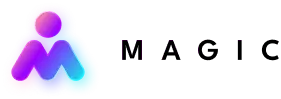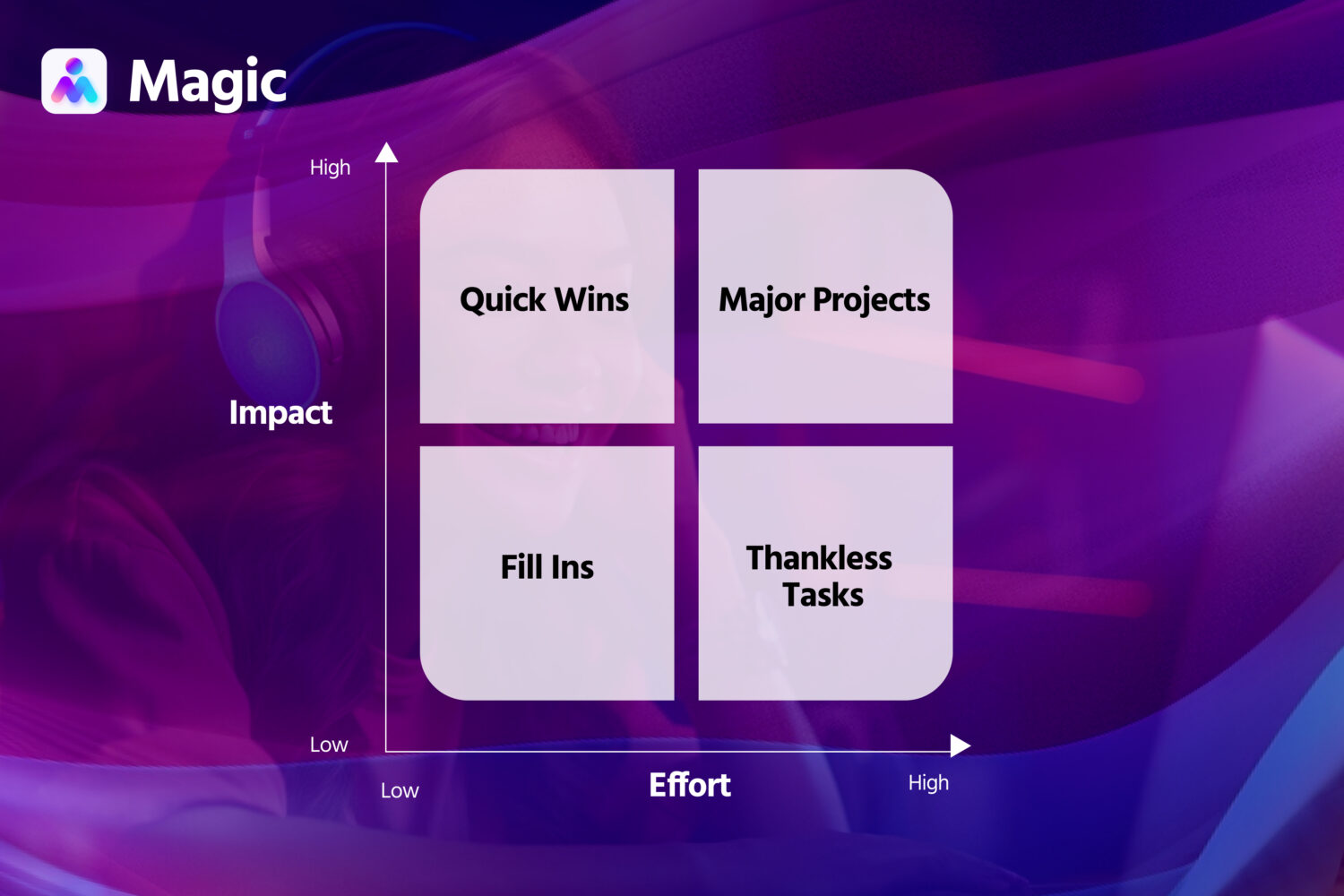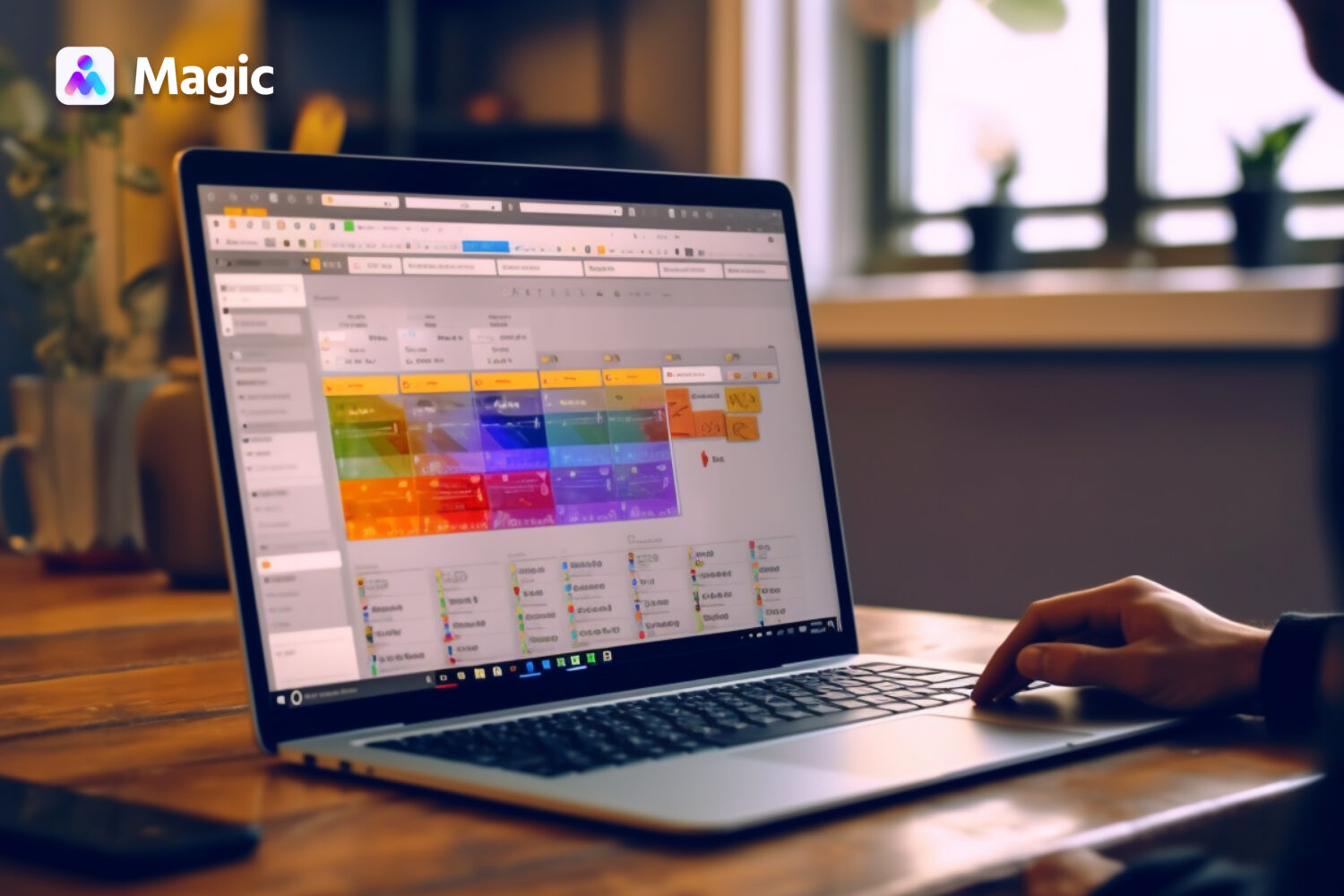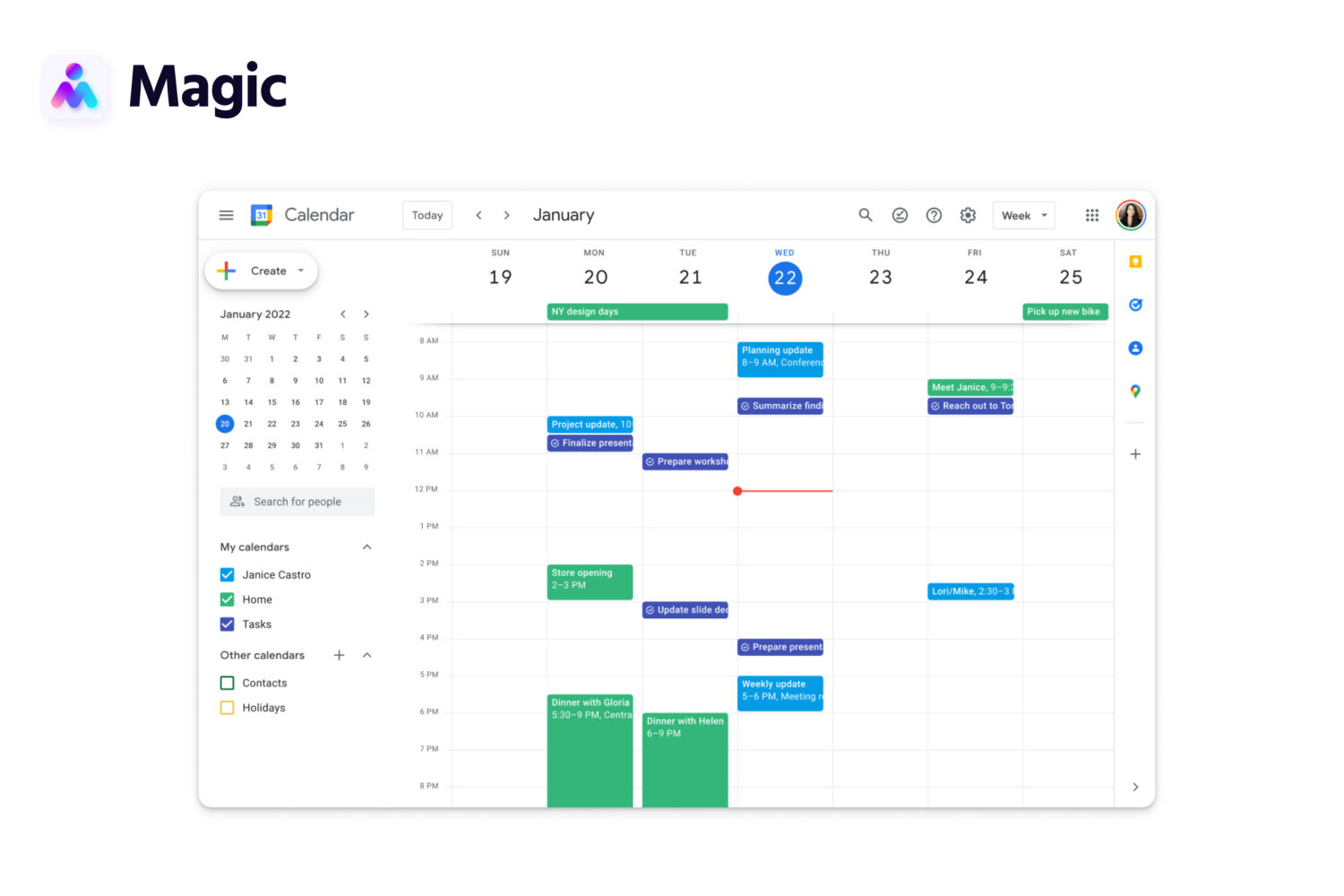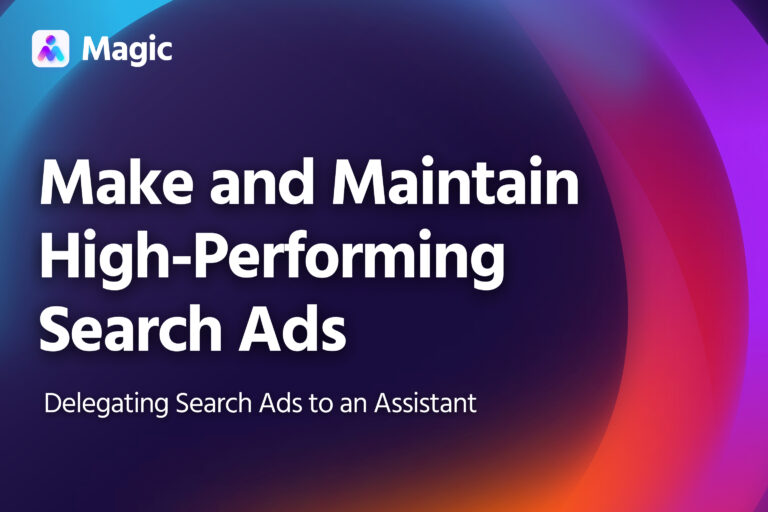Time is precious, and with so many things to do, business owners and leaders have to use it wisely. The key on how to increase business productivity? It’s effective calendar management to balance and streamline your duties and responsibilities.
Get the most out of each workday by making sure that you cover all your bases. To help you manage plans and meetings, a calendar manager can keep your schedule organized using the best calendar apps suited to how you work.
In this guide, we’ll delve into the intricacies of calendar management responsibilities, the benefits they bring, plus expert tips and scheduling tools to streamline your to-do list.
- Effective calendar management is crucial for maximizing productivity and balancing responsibilities, making it a key factor in business success.
- A dedicated calendar manager can organize your schedule using the best tools and practices for calendar management tailored to your work style.
- Calendar management for executive assistants involves coordinating travel plans, gatekeeping appointments, and prioritizing tasks to ensure your schedule is optimized for high-impact activities.
What Is Calendar Management?
Calendar management is the systematic organization of meetings, events, and duties to maximize the ROI you can get over time. It covers routine but essential tasks like addressing meeting preferences, scheduling time slots, and preparing for meetings.
This process typically involves the use of physical or digital calendars, calendar management platforms, and tools to facilitate planning, tracking, and coordinating of your daily tasks.
Managing Your Calendar Management as a Busy Executive
Effective calendar management affects your day-to-day success as well as your business growth. That said, such calendar tasks can take up too much of your time.
Having a dedicated schedule manager can free you up from this work—and what better way to hire a calendar manager than to outsource it? To succeed at calendar management, your virtual calendar assistant should have these three core skills mastered:
- Time Management: A well-managed calendar ensures efficient and strategic time allocation. How well a dedicated schedule manager handles calendar appointments boosts your productivity and ability to deal with many aspects of your business.
- Technical Proficiency: They should be proficient in calendar management tools and software like digital calendars, scheduling apps, and collaboration platforms. The ability to use features like automatic email follow-ups, reminders, sharing options, and integration is also a plus.
- Priority Management: Task batching and classifying according to their order of importance lets you know what to focus on. It also helps assess if you need to delegate essential tasks to keep within your set schedule.
Calendar Management for Executive Assistants: Why Delegate It?
Among the wide range of responsibilities that rest on an executive assistant’s capable shoulders, calendar management takes a prominent place. Offloading your calendar management responsibilities to an EA is not just for convenience; it’s a strategic move with far-reaching benefits.
Focus on Core Priorities
As an executive, you have high-level tasks that require your undivided attention. With executive calendar management services, you can allocate more time to critical decision-making and priority projects.
Let’s say an executive assistant to the CEO of a growing tech startup manages their calendar. The EA can organize critical board meetings to discuss funding opportunities. Meanwhile, the CEO has uninterrupted time to review presentations, strategize, and prepare for the meeting.
Coordinate Travel Plans
Travel arrangements can be tied to calendar management for executive assistants. As they take charge of your meetings, events, and personal appointments, they can coordinate travel plans. This can include booking flights, reserving hotel rooms, organizing ground transportation, and creating itineraries.
Meeting Preparation
Preparation is key to productive meetings. An executive assistant takes on the task of gathering and organizing relevant materials, be it contracts, meeting briefs, and background research. This way, you’re well-informed and ready for each engagement.

Gatekeep and Screen Appointments
Ever had a meeting that could’ve been an email? An EA serves as your buffer by screening and organizing appointments based on your preferences and the importance of each meeting. This ensures that your time is allocated efficiently to revenue-generating activities.
For example, a Sales VP is flooded with meeting requests in the midst of a product launch. An EA carefully reviews each request, prioritizing client meetings and internal strategy sessions. Then, less critical meetings are rescheduled or assigned to the right team member.
Reduce Stress and Mental Workload
We all know that managing a busy schedule packed with strategy sessions, team conferences, and one-to-one meetings can be mentally taxing. Plus, you have other things to think about as an executive. By delegating calendar management responsibilities to EAs, you can focus on critical decision-making without the added stress of scheduling.
Why is Calendar Management Important?
A well-maintained calendar is valuable for optimizing time, coordinating schedules, and ensuring productivity. Here are some reasons why effective calendar management is essential:
1. It Optimizes Your Time
Calendar management helps you optimize time by scheduling and prioritizing critical tasks, appointments, and events. Effective time management ensures that your work hours are allocated efficiently, reducing the risk of double bookings or missed deadlines.
2. It Helps with Organization and Planning
A well-managed calendar offers a clear view of your upcoming commitments, deadlines, and external and internal meetings. It helps you plan your daily agenda, set realistic goals, and allot time for your weekly tasks and projects.
3. It Prevents Scheduling Conflicts
With centralized calendar management systems, you can easily identify any scheduling conflicts or overlapping commitments. Then, you can adjust appointments or priorities to avoid stress and inefficiency.
4. It Promotes Productivity and Accountability
Calendar management systems also hold people accountable for their time. It helps you and your team stay focused and organized, reducing distractions and boosting productivity. By scheduling time slots, you can also have a record of how time is spent to track progress, evaluate efficiency, and identify areas for improvement.
12 Calendar Management Best Practices to Optimize Your Time
If time permits, you can take charge of your schedule with this practical calendar management tips list. However, if you’re short on time or experiencing decision fatigue, it’s best to leave it to a virtual assistant for efficient goal achievement.
Either way, organizing your core priorities and daily schedule will make you more productive even as your business grows. Here are 12 calendar management tips you can put into practice:
1. Set Precise Meeting Schedules
Effective calendar management sets meeting durations depending on the agenda. Ideally, meetings should last from 15 to 45 minutes. However, planning and brainstorming can take around 30 minutes.
Consider how long exactly a meeting should take to save critical time on your daily appointments. You can use the extra time to catch up on emails, prepare notes for the meeting, or grab a quick meal.
2. Use an Automated Meeting Setup Platform
Manage your time with a calendar platform like Google Calendar and Calendly. These let you set your availability and make appointment setting easier as they email a link to other people. They can just click your link and set an appointment with you on one of your available slots.
Such automated scheduling tools also allow you to send email reminders, follow-ups, and other notifications without any hassles. They are convenient for home, work, and classroom needs, making communicating and collaborating so easy.
3. Give the Pomodoro Technique a Go
The Pomodoro technique is a productivity method that breaks down large tasks into smaller ones, setting a pattern of work and rest. This time management technique allows you to go through your daily agenda without the risk of burnout and stress. You can use any timer or tools like Marinara Timer and Focus 10.
4. Dedicate Time for Planning
Yes, planning and scheduling time slots should be included in your schedule since it’s also a task. Setting a time to organize the short and long-term details of your schedule saves you time and stress in the future. This way, you can effectively leverage task batching and delegation.
Proper planning also ensures that you have enough time to accomplish your essential tasks. This also allows you to be prepared for unforeseen challenges and roadblocks and readjust as needed without completely disrupting your workflow.
5. Create Gaps For Meeting Transitions
Don’t set internal and external meetings and tasks back to back. Though you think this is optimizing your time blocks, it can lead to decision fatigue. Plus, some unplanned commitments may pop up and need prompt answers or actions.
So, add gaps when scheduling meetings and projects. Breaks between meetings allow you to do small but urgent tasks. For instance, urgent emails that need your approval before your team members can move to the next phase of the project.
6. Add Time Zones
Remote work has opened the doors to working with people in different time zones. So, use a calendar platform like Google Calendar that allows adding time zones to remove any confusion.
Even better, you can change the time zone for a calendar to indicate personal or executive calendars. It’s very useful whenever you travel abroad, and you need to check back on your work and family at home.
7. Set Calendar Event Reminders
Most calendar management platforms allow you to set reminders for scheduled appointments. So take advantage of this feature that sends you a digital nudge whenever you need to do a task.
Creating reminders is as simple as clicking an empty time slot in your digital calendar, inputting a new calendar event, and ticking the reminder box. You (and other participants for a certain event) will receive a reminder at your selected time so you can do the task.
The reminder feature ensures that you do even the smallest tasks, minimizing blockers on your to-do list. Don’t forget to mark each task as you complete it so you know that you’re done with it.
8. Use Calendar Apps for Task Management
With a lot of meetings and appointments to set and attend, calendar management is challenging. Plus, you still have other tasks to accomplish. To make it easier for you, choose calendar management tools like Fantastical, Trello, and Woven to manage your daily agenda.
With these tools, you can plan your day-to-day priorities and block the times that you have meetings and appointments to avoid overlaps. Plus, they allow you to sync calendars with your team for better collaboration.
There is also comprehensive software like Google Workspace with all the productivity and collaboration tools you need. Tools such as Google Calendar, Meet, Gmail, Drive, and more allow you to get things done seamlessly, especially in a remote work setup.
9. Check for CMS Integration
You can get help with scheduling meetings by integrating other platforms, such as a content management system (CMS). This integration keeps you up to date with appointments and ensures that you don’t book two client meetings at the same time. Plus, you can track your content operations while keeping your commitments organized.
10. Take Advantage of Artificial Intelligence
Use artificial intelligence (AI) to help you with basic calendar planning and meeting preparation.
AI tools like ChatGPT can automate and enhance various aspects of your calendar management. Let’s say you receive an email with event details. AI can parse the details and generate a calendar entry with the event title, date, time, location, and any notes.
It can also help find the best available time slots by assessing your calendar and finding convenient options. Plus, it can analyze historical data and usage patterns to provide predictive insights, such as how long certain tasks or events usually take and appropriate time allocations.
11. Audit Past Calendars
For executive calendar management, past calendars should reviewed regularly. This is to see if you made mistakes that you can correct and improve your calendar management skills. If you have a virtual assistant to do this task, auditing calendars allows you to evaluate your wins and losses as an executive to optimize your core priorities.
12. Get Rid of Frictions in Your Calendar
After doing all of what’s listed above, you can take a step back and have a better look at your calendar. This allows you to see bottlenecks and roadblocks you can resolve.
For instance, you can delegate your administrative tasks to a virtual assistant so you can focus on your high-impact duties. Or, opt out of unnecessary meetings that could just be done via email or chat. Other possible frictions include streamlining business processes.
Top 5 Calendar Management Tools in 2024
Calendar management tools are software applications or platforms designed to help you efficiently handle schedules, appointments, and events. They provide a centralized and organized system for creating, editing, and viewing calendar tasks and entries.
These tools provide a structured approach to managing schedules and appointments. They can help you and your team stay organized, meet deadlines, improve goal achievement, and make the most of your workdays.
Here are five of the most popular tools, especially for executive calendar management, are:
Google Calendar
Google Calendar is a widely used and free calendar tool that seamlessly integrates with other Google apps like Gmail, Meet, and Drive. Plus, you can sync it with different third-party apps.
This tool provides an intuitive user interface and synchronization across devices. You can also customize views for day, week, month, and year, as well as shared calendars for collaboration. Another great feature is the Time Insights to better understand how you spend your time.
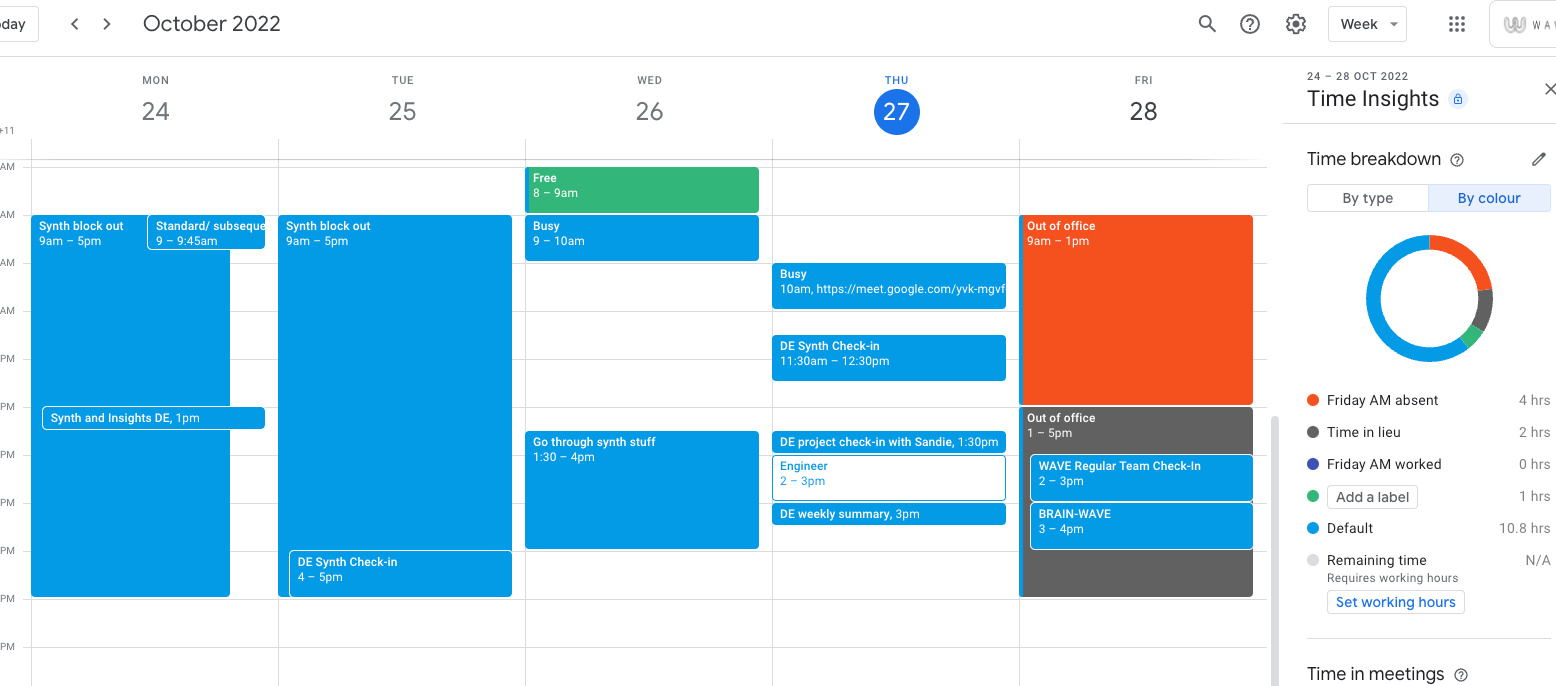
The free service requires a Google account and may have limited options for more complex scheduling needs. However, you can upgrade with Business Starter for Google Workspace, which starts at $6/month for every user.
Calendly
Calendly is an automated meeting scheduling tool known for its personalized booking links and integration with popular video conferencing platforms.
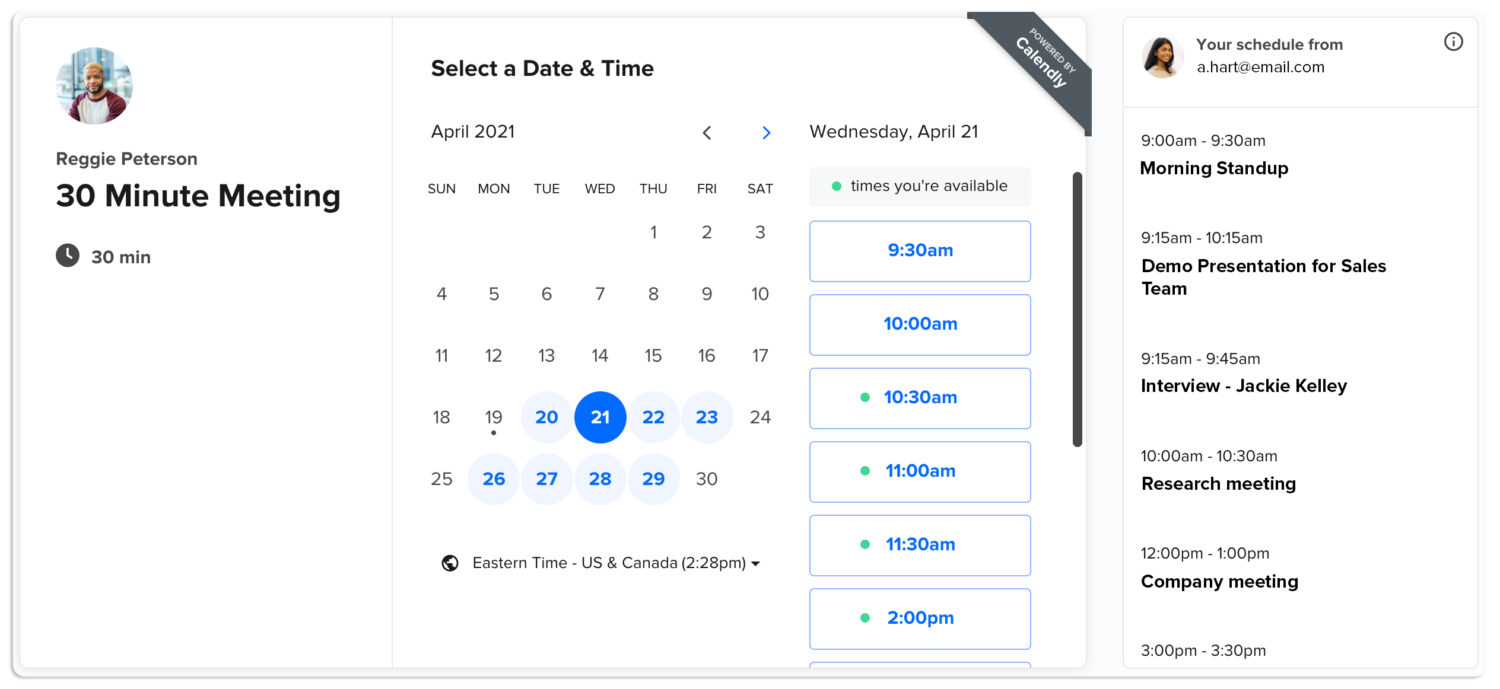
It streamlines the scheduling process, reducing the need for back-and-forth emails. This tool also offers customizable event types and availability options. While it has a free plan, more advanced features are available through premium subscriptions.
Microsoft Outlook Calendar
Microsoft Outlook stands out for its robust integration with the Microsoft ecosystem, particularly with Microsoft 365. It offers shared calendars, a scheduling assistant, task management, and integration with Skype for Business and Teams. All you need is a Microsoft 365 subscription.
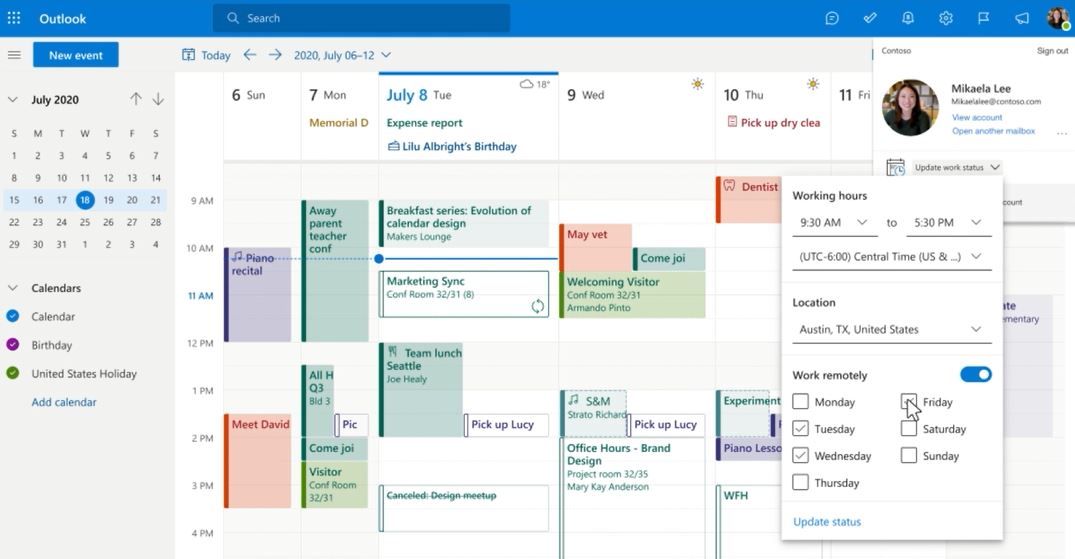
Apple Calendar
Apple Calendar is an elegant and user-friendly calendar tool that seamlessly integrates with macOS, iOS, and iCloud. It offers features like multiple calendar support, natural language event creation, and iCloud sharing for collaboration.
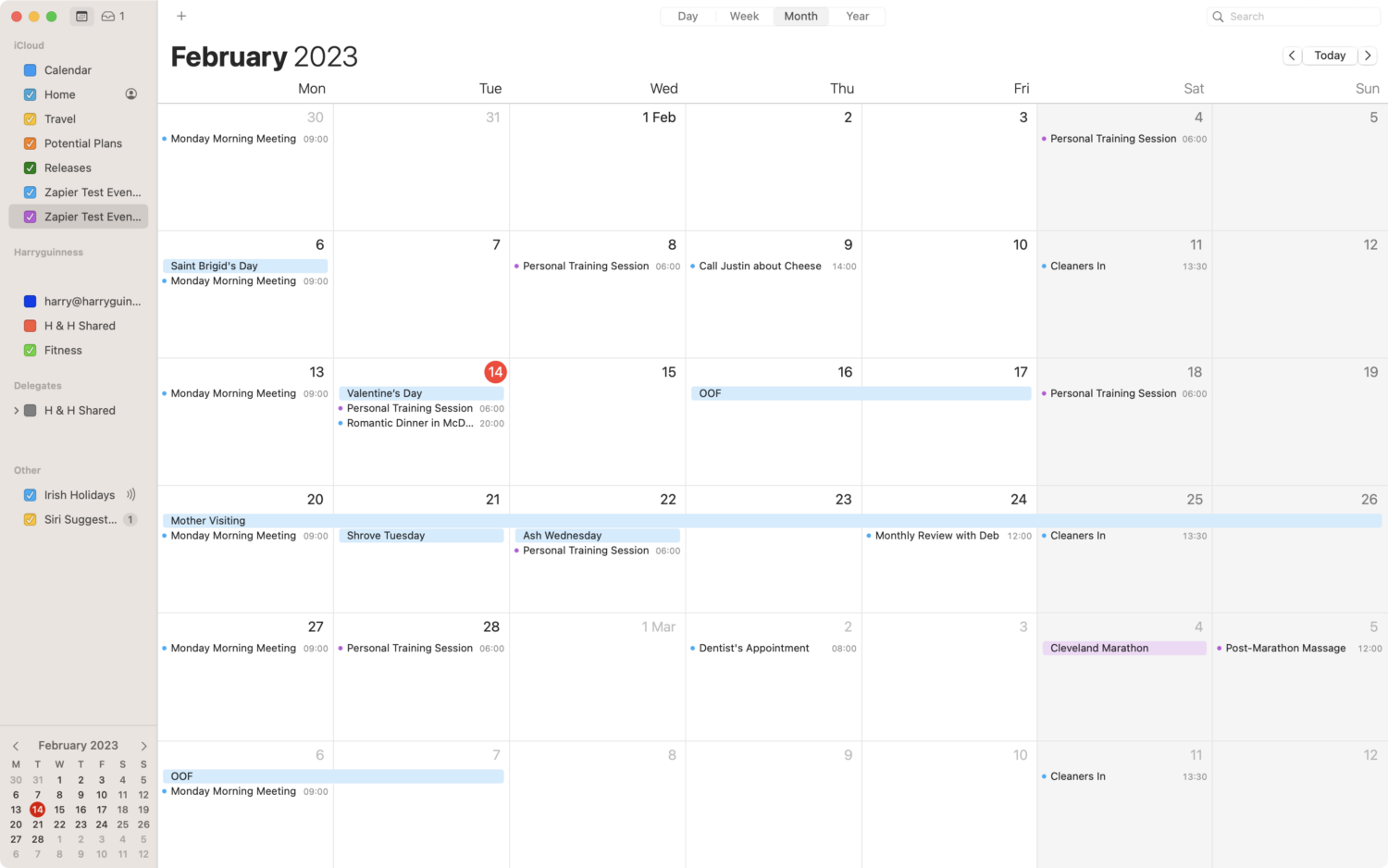
This tool comes pre-installed on Apple devices, so you can take advantage of its Siri integration. You can also sync it with Google Calendar, Yahoo, Microsoft Exchange, and any calendar platform that uses CalDAV.
Fantastical
Fantastical is a feature-rich calendar app known for its intuitive interface and powerful scheduling capabilities. It’s known for natural language event creation that translates events typed in plain language into structured calendar events.
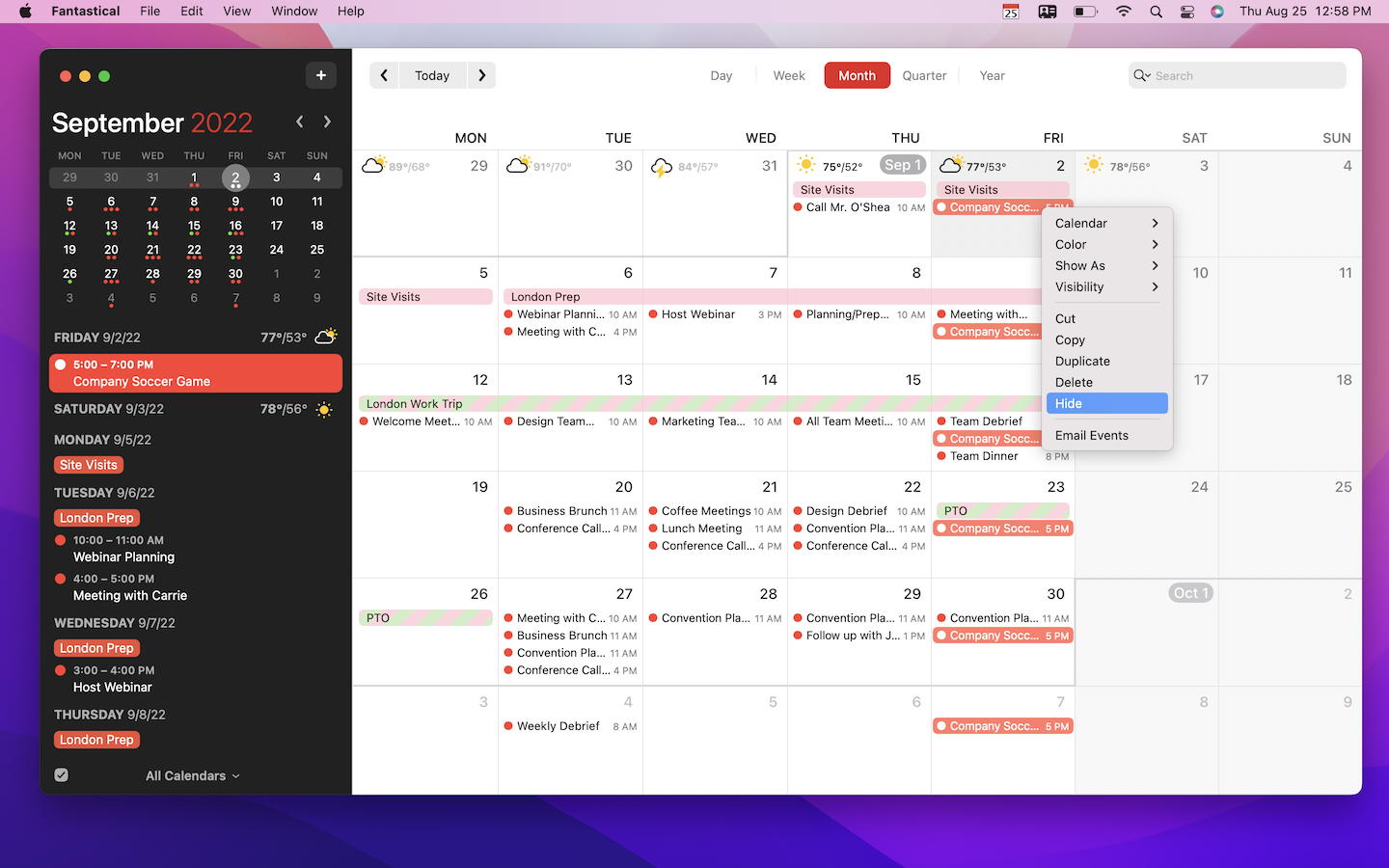
In terms of calendar management for executive assistants, its DayTicker view offers a unique visual representation of events, making it easy to see a snapshot of your day’s schedule. You can also integrate it with services like iCloud, Google Calendar, and Office 365.
Get Magic for Successful Calendar Management
With today’s calendar management best practices and tools, you can streamline schedules, meet deadlines, and enhance collaboration in your business. All of these can be time-consuming and overwhelming, especially for busy executives.
Be that as it may, effective calendar management is a key ingredient in achieving your goals. So, why not outsource this responsibility to a virtual calendar manager and embark on a journey toward better productivity and fulfillment at your work?
A virtual assistant can handle the day-to-day tasks of scheduling, coordinating appointments, setting reminders, and many more. They are skilled remote workers trained and equipped with the necessary tools, such as Magic AI.
Take control of your time and achieve your goals with greater efficiency and ease by starting with successful calendar management. Book a call with us to learn how Magic can help!