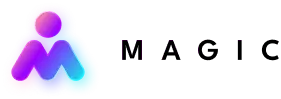Outsourcing help to agencies isn’t the only way to make sure a job gets done economically. Virtual assistants are another good option. Magic Assistants can be found with a wide range of skills and qualifications — and many of them work with a variety of integration tools to perform tasks more efficiently.
Get things done how you want them to be using the tools you already have. Here are 15 Magic Integration tools you can use to readily add VAs to your daily operations:
1. Slack
Slack is a cloud-based team collaboration app that features:
- Public and private group chats
- Direct messaging
- Audio and video calls
- Contextual search
- File sharing
You can also customize it for your productivity using a rich collection of settings, chatbots, and integration tools (e.g. Asana, Dropbox, Google Drive, MailChimp, and Zoom). With real-time and asynchronous messaging, it’s great for hybrid and all-remote work settings.
Delegating work through messaging tools is made easy with Magic. Simply mention @magic to chat with your Magic Assistant.
2. Telegram
Telegram is a free and secure messaging app that boasts a straightforward interface, reliable performance speed, and end-to-end encryption. It can be easily deployed on every platform across iOS, Android, Windows Phone, Linux, macOS, Windows, and popular web browsers.
There is a wide range of Telegram features you can take advantage of, such as:
- Secret chats and self-destructing messages
- Live location sharing
- Telegram bots
- Unlimited online storage
- MTProto encryption
Integrate Magic into this messaging app by sending a message to our Telegram bot and confirming your account by entering your phone number. Text the code sent to you to finish setting up. Chat with Magic Assistants instantly using your phone or desktop computer.
3. Calendly
A cross-platform scheduling and time management app, Calendly is another practical integration tool that can automate your meeting workflow. It offers a range of features to simplify how you set up your meetings.
- Profile customization
- Time zone detection
- Scheduling notifications
- Payment integration
- Calendar integration
- Website embedding
Include your Magic Assistant in the scheduling process to stay on top of your meetings. If someone postpones or misses an appointment, your assistant can make sure it’s rescheduled. Simply share the scheduled event details with Magic to notify your virtual assistant.
4. Zoom
With outstanding performance and stability, Zoom is a popular video conferencing platform that can host virtual meetings of up to 500 people. It boasts an array of features to optimize your streaming experience.
- Screen sharing
- Chat
- Virtual backgrounds
- Zoom Video Webinars
- Zoom Rooms and Conference Room Connector
- Meeting recording
- Easy-invite URL codes
You can include your virtual assistant in video conference meetings to take minutes, collect notes, and prepare succeeding actions. This way, you can stay focused on the discussion, while your VA handles documentation. Magic Assistants log into our own Zoom account and will have the microphone and camera off by default.
5. Google Meet
Another widely-used video conferencing software, Google Meet allows individuals and businesses to regularly host online meetings and remotely manage teams. It is a part of the Google Workspace suite but is capable of functioning on its own.
Host up to 500 participants in a video conference or up to 100,000 people in a view-only conference. You can also schedule an unlimited number of meetings with a maximum of 24 hours per session. Its other features include:
- Multiple screen layouts
- Real-time captions
- Noise cancellation
- Customizable backgrounds
- Breakout rooms
- Polling and Q&A channels
- Whiteboarding
Add Magic to your Google meetings for a more productive arrangement before, during, and after the meeting. Magic Assistants can schedule and prepare your meetings, or join them to track minutes or take notes.
6. Salesforce
Salesforce is a great sales tool that focuses on customer relationship management (CRM), especially for small and medium-sized enterprises (SMEs) with growing needs. It provides a single ecosystem for sales, customer service, marketing automation, analytics, and application development.
This cloud-based CRM software offers an impressive number of features, third-party integration tools, and add-on options including:
- Customer data management
- Interaction tracking
- Lead management
- Email marketing
- Process automation
- Pipeline and forecast management
- Dynamic dashboards and custom reports
Add Magic to your Salesforce account so you can just focus on closing deals. Magic Assistants can directly add more leads to your Salesforce account. They can also fill out missing lead information, as well as clean up leads by removing duplicates and clearing out junk/invalid entries.
Related Topic: 5 Best CRM Software for Small Businesses in 2023
7. HubSpot
Another top CRM tool, HubSpot is a comprehensive software that you can use across the marketing, sales, and customer service departments of your business. This powerful platform allows you to better manage your customer relationships using features like:
- Web page designer
- Blog editor
- Service Hub — a platform for managing customer service data and channels
- Email and workflow automation
- Social media management
- Analytics and reporting dashboards
- List segmentation
- Campaign management — a central platform for building, managing, and collaborating on sales and marketing campaigns
- Search engine optimization (SEO) tools
It also benefits from a great support team, a large archive of helpful articles, and a catalog of training courses and certifications. What’s more, HubSpot’s free plan offers more extensive features compared to most sales tools in the market.
Let Magic handle your CRM. Your sales assistant can find valuable leads by manually going through directories on Google and LinkedIn or using tools like Sales Navigator and ZoomInfo.
8. LinkedIn
LinkedIn is a cross-industry professional network where you can develop professional connections and find new work opportunities. It can also be turned into an automated tool for sales and recruiting. Some of the useful features on LinkedIn are:
- LinkedIn Scheduler
- Export Connections
- AI-generated feedback
- Reach and frequency forecasting
- Brand lift testing
- Reach optimization
- Content boosting
With the help of Magic, you can merge your sales and recruiting integration tools through LinkedIn. Just grant your assistant access to your LinkedIn account to get started. Your virtual assistant can start a list of candidates that match your specifications and bring them into your recruiting funnel.
LinkedIn is highly favored among marketing tools for small business owners. To start your sales funnel on this platform, your assistant can connect with anyone who visits your profile and message potential customers.
9. Google Workspace
Formerly G Suite, Google Workspace is a browser-based collection of cloud computing, productivity, and collaboration applications from Google. It has a variety of included apps and tools such as:
- Gmail — email service
- Drive — file sharing and storage platform
- Docs — online word processor
- Meet — enterprise-grade video conferencing tool
- Calendar — time-management and scheduling tool
- Endpoint — user management tool to secure personal data
- Vault — data security and archiving tool for managing and exporting company data
- Work Insights — reporting tool to help measure the impact of an organization’s Google Workspace deployment
This software suite also provides unlimited storage and a complete record of file revisions that you can retrieve or restore.
Integrate Magic into your Google Workspace to immediately work with your virtual assistant using any Google products. All Magic Assistants have access to Google Workspace already so you can simply invite them into your organization.
10. Asana
Asana is a collaboration and project management tool that helps you keep track of tasks across different teams in your business. It is a highly adaptable software suite that has a simple, Kanban-style interface for ease of use. Some of its main features include:
- Customizable dashboards
- Email integration
- Automated updates
- Project/task creation
- Time tracking
- Workflow automation
- Document management
- Budget and expense management
Project management is made easier with Magic. Assign tasks directly to your virtual assistant on Asana just like you would to any other team member. They can also stay on top of your projects and take action whenever there’s a dropped task.
11. Trello
Trello is a web-based Kanban tool that helps manage workflow and track tasks. It organizes your projects into customizable boards where your teams and outside partners alike can collaborate. Some of its key features are:
- Preset templates
- Butler automation
- Drag-and-drop editing
- Advanced checklists
- Activity logs
- App integrations (e.g. Slack, Adobe XD, Jira, Gmail, and Microsoft Teams)
Clear your to-do list on Trello easily with the help of Magic Assistants. Directly delegate tasks to your virtual assistant when you invite them into your Trello boards. Assign any number of cards or lists and communicate with your assistant in the comment section.
12. Basecamp
Basecamp is a flexible team communication and project management web platform that integrates well with a wide array of applications and services. It is a toolkit best suited for remote work because of its easy setup and impressive collection of built-in collaboration tools.
Unlike other project management tools, Basecamp goes beyond task administration. Focusing on facilitating remote work, it offers features including:
- Real-time communication
- Integrated calendar
- File storage and sharing
- Client access
- Document editing
- Automatic check-ins
- Hill charts
- Reports
A Magic Assistant can help you manage projects and routinely check if tasks are falling through the cracks. You can also send work directly to your assistant by assigning them tasks through the platform.
13. Shopify
Shopify is a subscription-based software that allows you to create an online store using a wide range of customizable themes. It offers core e-commerce tools with key features such as:
- Standalone online store
- Staff accounts
- Reporting
- Third-party real-time carrier shipping
- Inventory locations
- Custom pricing by country
- Built-in payment system
It provides access to CSS, HTML, and Liquid for web developers. However, beginners can still build their online store themselves without any coding knowledge.
Magic can help maintain your Shopify account and connect it with other integration tools to keep listings in sync. Magic Assistants can also handle tasks that take up your time such as keeping your inventory up to date, responding to refund requests, or troubleshooting shipping issues.
14. Mailchimp
Mailchimp is an all-in-one marketing automation tool focused on customer relationships. It allows you to send marketing emails and automated messages, develop targeted ad campaigns, and facilitate reporting and analytics. Some of its features are:
- Email builder
- Email templates
- Split-testing
- Reporting
- List management
- List segmentation
- App integration (e.g. QuickBooks, Shopify, Stripe, and Squarespace)
Magic Assistants can help build a targeted audience, write and design emails, and schedule campaigns. They can also send reports on your campaign performance and respond to people.
15. Upwork
One of the largest online freelance sites, Upwork is a marketplace for businesses to find independent contractors. Outsource help in different fields like tech, legal, writing, software development, mobile app development, and design.
As an employer, you can easily post a job and review candidates who provide the best offer. Some of the main features of Upwork are:
- Job posting
- Work diary
- Candidate shortlist
- Proposal reviewing
- Chat scheduling
- Feedback sharing
- Invoicing and reporting
- Global payments
Grant your assistant access to your hiring tools and processes, and they can source candidates, interview them, and pick the right fit for the job. They can also manage the freelancers you’ve employed by processing invoices or searching for a replacement if something isn’t working out.
Optimize your workflow with Magic Integrations
Make the most out of your Magic experience with integration tools. Streamline your productivity system and automate processes to accomplish tasks efficiently. Get started with Magic now! Talk to us about how we can help grow your business.