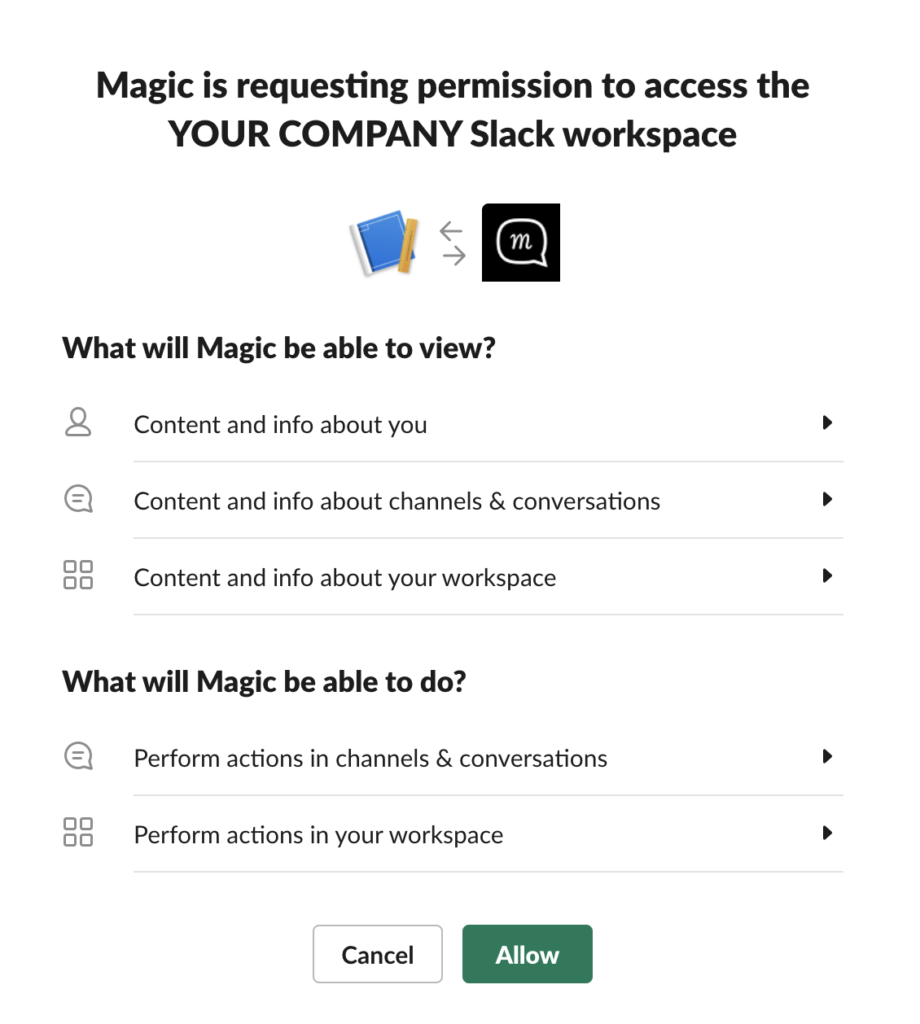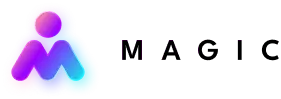Put a Remote Workforce In Your Slack
Invite Magic to any Slack channel. Anyone in the channel can chat with Magic to delegate work. Simply mention @magic.
Magic is always be online and responds within seconds, 24/7.
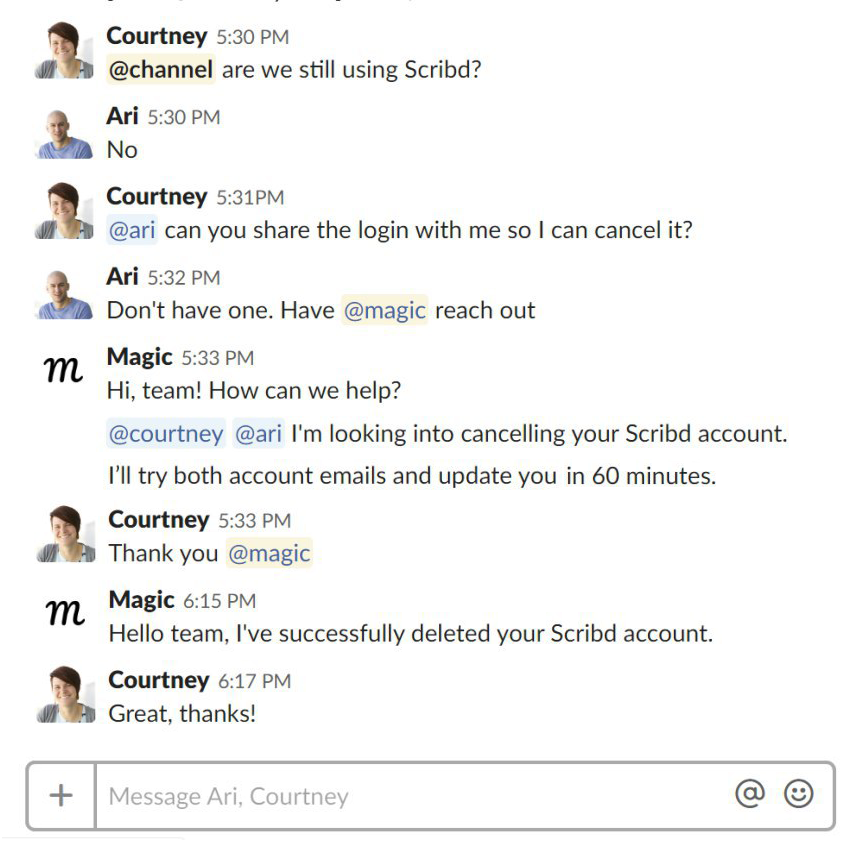
Sign in
You’ll be asked to sign in to Slack, if you’re not already signed in.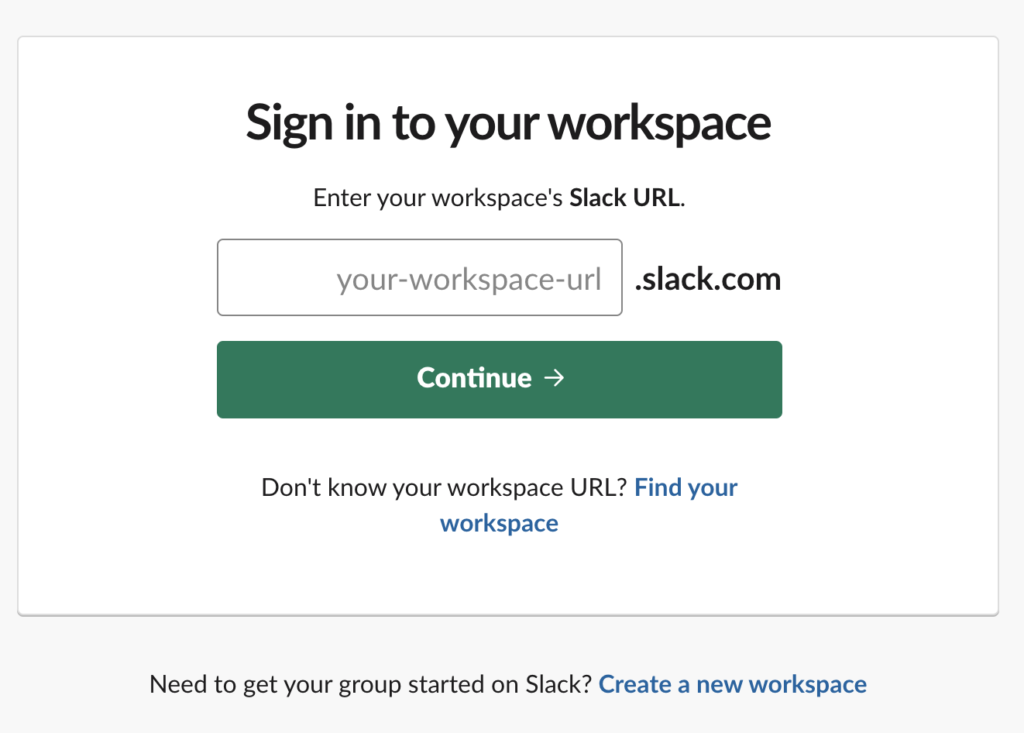
Grant Permission
Give Magic permission to access your Slack workspace.
It works exactly the same as when you add a new team member to your Slack.
Magic will only be able to view public channels and private channels you invite Magic into.