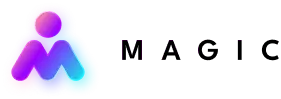Get more leads
Let Magic add more leads directly into Salesforce.
Magic uses tools like Sales Navigator and ZoomInfo to build a list of leads meeting your specifications. If Magic can’t use software to complete the task, Magic can find information manually by using Google or by searching directories like LinkedIn.
Magic will put new leads that match your specifications directly into Salesforce (or any CRM you’re using.)
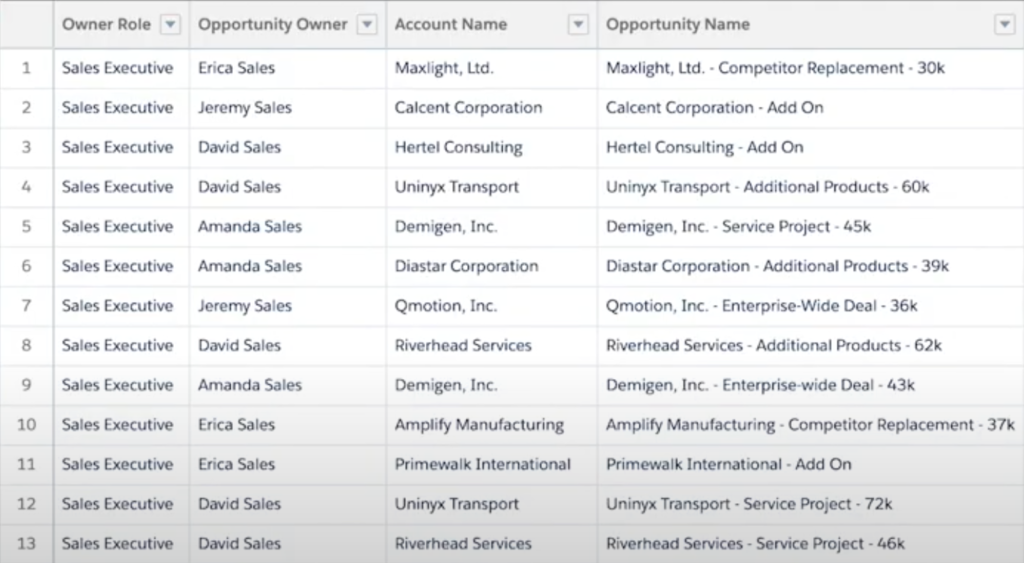
Fill Out Incomplete Data
Let Magic clean up your leads in Salesforce. Ask Magic to do any or all of the following:
- Remove duplicates
- Fill out missing information
- Remove junk / invalid entries
Getting Started
Give Magic access to Salesforce by adding your Salesforce login credentials to your secure vault.
Once Magic can log in to your Salesforce account, tell your Salesforce virtual assistant what you’d like to accomplish.
To make sure Magic is on the right track, we recommend asking for a sample and approving it first before scaling up to hundreds or thousands of entries.