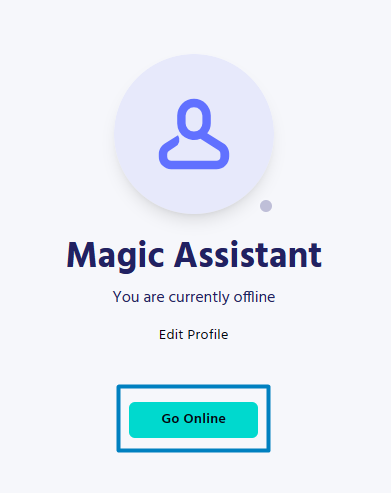First Clock In
On your first day, ensure that you clock in by selecting the “Go Online” button in your Magic Workspace account.
It is essential to clock in to log the hours you are available for work, regardless of whether you have been assigned tasks. The recorded time will serve as a record of your work hours to resolve any disputes concerning hours worked.
Should your Magic Workspace account be inactive at the time you are scheduled to begin, please contact the Support Team immediately.