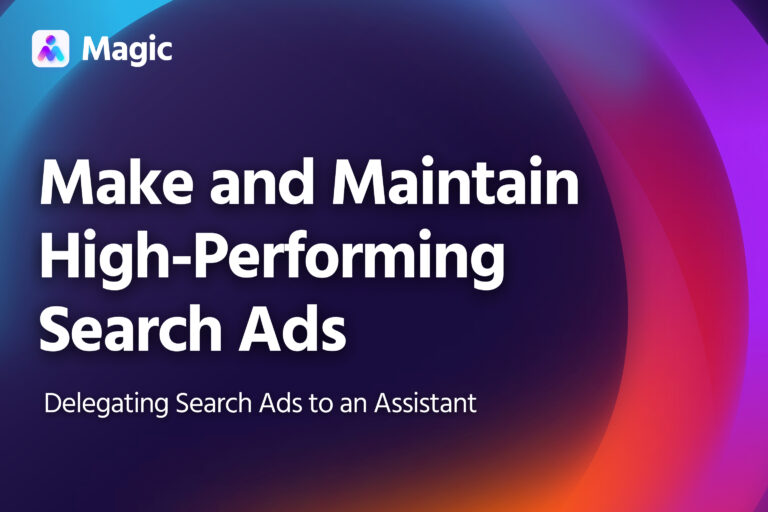What does it take to onboard a new virtual assistant (VA)? Not much, you might figure—after all, they’re independent contractors. There can’t be much to it, right?
Not quite. While the VA onboarding process isn’t as complex (since there’s a lot less paperwork to deal with), that doesn’t mean it’s something you can rush through or, worse, skip altogether.
A proper onboarding program, after all, is crucial to long-term success. Early worker turnover is associated with poor onboarding. And although it’s relatively easy to find VAs and sign them on, losing them time and again to hasty onboarding will quickly strain your resources.
On the other hand, a good onboarding process sets you up for long-term success. It’ll make work go more smoothly, and you’ll find yourself spending less time on instructions further down the road.
So don’t let the initial investment put you off—onboarding virtual assistants the right way ensures you get the most out of their services.
- Onboarding is the process of integrating a new worker into your business. It covers the job procedures, communication, and the use of and access to tools or resources.
- A good VA onboarding process should be stretched out over weeks through regular check-ins and continued review. This also helps prevent information overload.
- Following basic principles like open communication, clear instructions, regular check-ins, and access to references leads to smooth long-term working relationships with virtual assistants.
Understanding the Virtual Assistant Onboarding Process
Onboarding is the process of integrating new workers into your company.
It’s a multifaceted undertaking: part of it is technical, such as learning about procedures, tools, and the organizational structure; and part of it is cultural, such as learning how to communicate and setting expectations.
All aspects of onboarding, though, help a worker fulfill their function more efficiently and confidently. There are a few common pitfalls to look out for when setting up your onboarding program:
- Information Overload: Perhaps the most basic issue in onboarding is trying to cram too much information into too short a time. It’s better to spread out your orientation over as long as a week (depending on the complexity of your VA’s role) while providing guidance for as long as the first month.
- Lack of Structure: You’re more likely to miss important details if you don’t structure your onboarding process. This could result in wasted time (especially if your VA lacks access to important tools or virtual spaces) and a longer onboarding process overall, as you end up revisiting things later on.
- Lack of Follow-Up: Onboarding is more than just employee orientation. A good onboarding process involves regular check-ins with the new workers weeks after signing them on to ensure they’re acclimating to their role and answer any questions they might have.
Effective onboarding, then, is a combination of a strong, structured introductory program and some general principles to keep up throughout the first few weeks (or months) of your worker’s engagement with your company. Keep reading to see how those might look.
5 Essentials To Start Your VA Onboarding Process
The first part of the onboarding process should give your VA everything they need to start carrying out their role. The sooner they can get hands-on, after all, the quicker they’ll learn and adapt.
These initial steps include practical things, like what to do, who to report to, and how to use company software. It also includes conveying details they need to understand their function in the company: whose work they support, where they fit in various processes, and so on.
Company Overview
A good place to start onboarding is with an overview of your business: goals, industry, target market, professional objectives, etc. This step will give your VA a shared context to work with, which will make it easier and quicker for you to explain things in the future.
It can also help them make decisions and ensure their work is in line with your company’s goals, clientele, and values. It’s also good for building rapport overall.
Software and Resource Access
Virtual assistants work remotely, so it’s crucial to have their tools and software prepared before their first day. Make sure to get them set up with:
- Company email, Slack, etc.User account for shared tools or platforms (e.g., Asana, Notion, Figma, etc.)
- Time tracking software (if applicable)
- Take care of these before your VA’s first day. It will save you a couple of hours and make things easier for you and your VA!
If you haven’t yet, you might also want to get set up with a password manager, such as LastPass, Dashlane, or BitWarden. These tools are great for protecting company and user information, even as you grant access to external workers like your VA.
Another useful tip (especially if you work with a lot of remote workers) is to record short tutorial videos for each of the different tools/platforms. This is a simple matter with programs like Loom and ScreenRec, which are accessible for free.
Communication
Business communication can make or break a remote working setup. Proper communication onboarding includes what your VA should tell you, through what channels, and when or how often. Here are the basics you should cover when setting up communication guidelines:
- Who your assistant should contact
- What communication channels to use
- When you (or your team) will be available to answer questions
- How quickly your assistant is expected to reply
- When they should send regular updates
Make a separate guide for each process or situation that needs one. For example, you might ask that regular reports be sent by email, while questions should be sent by Slack or Telegram.
On the other hand, updates could be anything from a clock-in message (e.g., “Hello. I’m starting work now.”), to daily work summaries and reports on projects completed.
Expectation Setting
Once those logistics are settled, the next step to take with your new virtual assistant is an expectation-setting meeting.
Projects succeed when both parties are on the same page, so never skip this part of the process. Here are the key points that you need to discuss during the session:
- What are the KPIs, and how do you measure them?
- What are the expected deliverables for the project?
- Who should they report to?
- Who are they collaborating with?
- Other helpful information that they’ll need to know
Standard Operating Procedures
Standard operating procedures (SOPs) are documents that detail how to perform a certain task or process from start to end. A good SOP ensures work is done consistently, leading to reliable outcomes.
Preparing SOPs for your assistant’s tasks will give them a good reference for the work they need to do, reducing the need to ask questions or consult about other uncertainties. Here are some things to include:
- Purpose and Scope: Explain where the process fits in your company’s operations.
- Definitions: Clarify any specific terms you use.
- References: These should explain where to find further information related to the task.
- Roles and People Involved: Who does what when it comes to this task? And which other people in the business are connected to it? Detail point persons for review and approval, too.
- Procedure: Provide clear, step-by-step instructions (preferably in an active, instructive voice) for how to carry out the task.
You can create SOPs in any medium. If you use audio or video, however, be sure to include timestamps for easy reference.

Customize Your Virtual Team Based on Your Needs
Tips On How To Onboard A Virtual Assistant
Throughout the first week and beyond, there are a few onboarding best practices to follow for a smooth and effective integration.
Keep Open and Transparent Communication
Stick to the communication patterns and channels you laid out early on in your VA onboarding process.
Avoid jargon or colloquialisms that might be misunderstood. Be concise and direct to avoid confusion. If your business relies on specialized terminology, make sure that you explain that to your VA and that they have access to proper reference material if needed.
Provide Clear Instructions
For each task you choose to assign, be clear about its scope, its purpose, and how you want it to be carried out. If applicable, explain how you’ll be assessing the task’s outcomes. Include benchmarks for success or KPIs. This is especially important for recurring tasks.
Provide clear instructions for carrying out the task. Your SOPs will cover this for regular or repeated tasks, but remember to give clear directions for one-off jobs, too.
Schedule Regular Check-Ins
It’s a good idea to schedule regular check-ins for questions, feedback and more (monthly or bi-weekly is usually often enough). You can use these meetings to talk in greater detail or to discuss things not related to any particular task. You can use this time to:
- Outline plans for the next few weeks
- Discuss notable changes in the business or in specific processes
- Offer or ask for suggestions
- Offer more detailed instructions or feedback
Onboarding Virtual Assistants with Magic
Magic can find you a top-tier virtual assistant and assist you in getting them onboarded. Once you’re matched with a Magic VA, your account manager can help guide you through the crucial steps of the first week:
- Identifying and assigning tasks
- Determining KPIs
- Setting communication protocols
- Making sure they have the tools and resources they need
After the VA onboarding process, your account manager will remain available 24/7 for any questions you might have about checking in on your assistant and their continued integration into your business processes.
Getting Started with Magic
Looking to bring a new VA on board? Just schedule a call with us—once we understand your goals and constraints, we’ll find the right VA for you in as soon as five days. We’ve matched hundreds of clients with high-performing assistants, and we know just how to get your VA set up for success.

Match With a Vetted Virtual Assistant in 72 Hours!