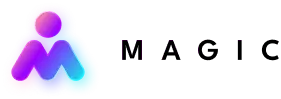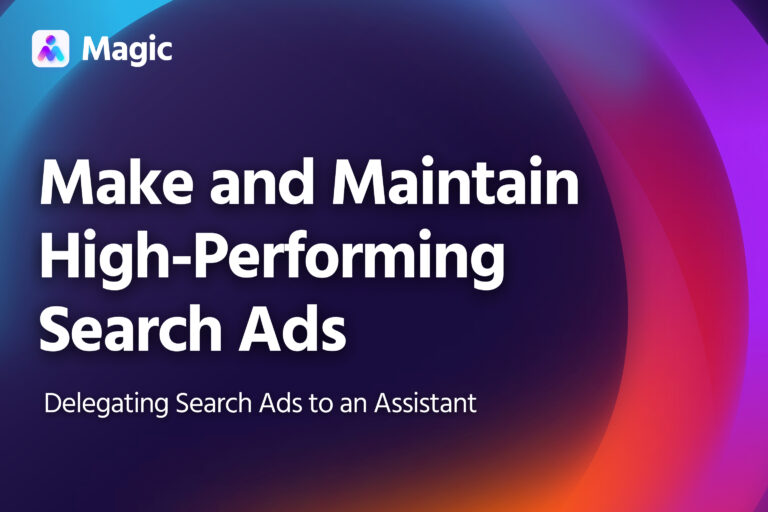Over the past few years, customers have come to expect service that’s both faster and more personalized than before. This has made customer relationship management (CRM) systems practically a requirement to stay competitive.
Keeping customers happy takes more than just software, though. It also calls for good CRM database management. One of the best ways to achieve that is by hiring a virtual assistant to do it. From data entry to process improvement, VAs can handle all your CRM needs.
What is CRM Database Management?
Businesses use a CRM database to automatically gather, store, and analyze the information they get about their customers. It could be data from the customers’ social media accounts, their purchase history at an online store, or a webinar that required their details. This is where you can view these data all in one place.
CRM database management refers to how you organize the collected information and make strategic decisions about how to improve your customer’s experience. A good CRM database doesn’t just allow you to monitor contacts such as a customer’s name and address. It should also compile data from customer support, sales, social media, and other sources.
3 Types of CRM Database
Not all CRMs are built with the same functions. Some are specifically designed to store and organize customer data, while some are designed to analyze data to help formulate plans. They can be categorized into at least one of these three types of CRM—collaborative, operational, and analytical.
Here’s a breakdown of how they work:
1. Collaborative
A collaborative database is designed to streamline your workflows by gathering data from sales, marketing, and service in one place. This means everyone in your team has access to all consumer data and engagement histories. It has two main components, which are:
- Interaction Management – Teams are able to track all customer interactions (i.e. what the interactions are about, how they are communicated, and other information about the customer).
- Channel Management – Using the data gathered through interaction management, teams can identify which communication channels best suit certain customers. This personalization maximizes customer satisfaction across all channels through data analytics, AI, and automation.
Ideal for: Businesses that have teams spread across multiple departments or physical locations. This is also suitable for those that depend on cross-departmental communication throughout their sales cycle. Consider this type of CRM database only if you are comfortable with your entire organization having access to your customers’ information.
What a CRM virtual assistant can do:
- Reach out directly to clients to resolve concerns and answer inquiries, improving customer service and increasing customer retention.
- Manage customer records and support documentation which assists in creating customer self-service portals.
- Improve CRM database management practices to reduce errors and increase efficiency.
2. Operational
An operational CRM database simplifies and automates processes that are often repetitive and clerical. Doing so allows team members to focus on their core responsibilities—crafting strategies to generate leads, build meaningful customer relations, and retaining clients. It has three main functions, namely:
- Marketing Automation – This automates manual tasks that marketers often find time-consuming. For instance, it can deploy an email campaign targeting customers based on their behavior—an abandoned cart email if they haven’t purchased the items in their cart, a transactional email after completing a purchase, etc. Moreover, it can also provide insight into specific leads by tracking the ROIs of your ads and providing marketing analytics.
- Sales Automation – Examples of sales automation include email scheduling, tracking sales calls, and simplifying the lead management process. It also automates the scoring process so sales reps can identify which leads to prioritize while assigning each sales rep with specific tasks to move the conversion process forward.
- Service Automation – Similar to sales automation, this uses consumer data to determine which steps a sales rep needs to take to assist a customer. It also automates service-related tasks such as sending out surveys to measure the customers’ satisfaction.
Ideal for: Businesses that want to automate the repetitive, administrative processes of their workflow, while having an insightful perspective on their customer lifecycle to fill possible gaps.
What a CRM virtual assistant can do:
- Assist in planning, automating, and executing marketing campaigns.
- Provide additional customer support systems together with automated CRM functions such as live chat, help desk, and support community.
- Integrate and adapt to your preferred CRM software to interact with other team members efficiently.
3. Analytical
While the previous two items are mainly focused on customer-facing roles, an analytical CRM database is suitable for crafting strategies. It leverages the consumer data gathered to highlight areas or gaps that may be overlooked if not laid out. Below are some common components of an analytical CRM database:
- Data Warehousing – This refers to the method of gathering and compiling data from several sources into one CRM database. It then organizes them into a structured framework based on your needs.
- Data Mining – This is a process that takes the raw data compiled via data warehousing and draws insight from it to track trends relevant to their customer lifecycle. These apply to areas such as sales, finance, marketing, and more.
Ideal for: Businesses that need to analyze large volumes of data for practical insights. This will also be ideal for those who adopt a data-driven mindset in their decision-making processes.
What a CRM virtual assistant can do:
- Create comprehensive data reports from information in your CRM database for further analyses.
- Removes duplicated records in the database to ensure accurate insights.
Here’s How Magic Can Help
Whether big or small, businesses can benefit from hiring a virtual assistant to manage their CRM database. It’s a cost-effective way to keep your database organized and functioning smoothly, while also allowing you to focus more on creating strategies to improve customer relations.
Aside from general virtual assistants, Magic also has a team of VAs that specialize in areas such as sales and marketing that can take on tasks for CRM database management. You can delegate various CRM roles and responsibilities to a Magic Assistant to manage a database of any type.
Virtual Assistant Tasks for CRM Database Management
Below are some of the most common tasks a Magic Assistant can fulfill:
- Data entry – compiling customer data from various sources, ensuring accuracy, checking data for anomalies or errors, fixing discrepancies
- Data mining – analyzing raw data for relevant trends, using techniques and software to design predictive models, creating reports and presentations of data for shareholders
- CRM data cleanup – removing duplicated data from the database, archiving old data, fixing formatting issues, standardizing data collection
How to Hire A CRM Database Management VA through Magic
The Magic hiring process is straightforward—just tell us what you need and we’ll do the rest for you. Below is a breakdown of our process that takes no more than 72 hours to complete.
- Get on a discovery call with us. We’ll ask you questions to understand your needs and answer any inquiries you may have about our process. Our experts will then discuss with you what type of Magic Assistant will best suit your requirements.
- Review the candidate. After the initial call, you will receive details about the recommended candidate relevant to your search (e.g. a copy of their resume, a proposed interview schedule with the candidate, etc.). If the chosen candidate does not fit your criteria, you may still request another recommendation.
- Meet the candidate. Once you’re satisfied with our recommendation, you can go on an introductory call with them to get to know them better.
- Receive updates from us. A client relationship manager (CRM) will be assigned to you to give you updates on your request. You may also direct your inquiries or concerns to them. If you’re satisfied with the recommended Magic Assistant, your CRM will then schedule an onboarding call and settle the billing process with you.
- Onboard and integrate your Magic Assistant into your team. At this final stage, you may conduct an onboarding call with them to discuss their job responsibilities and communication policies to take note of.