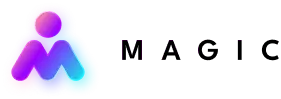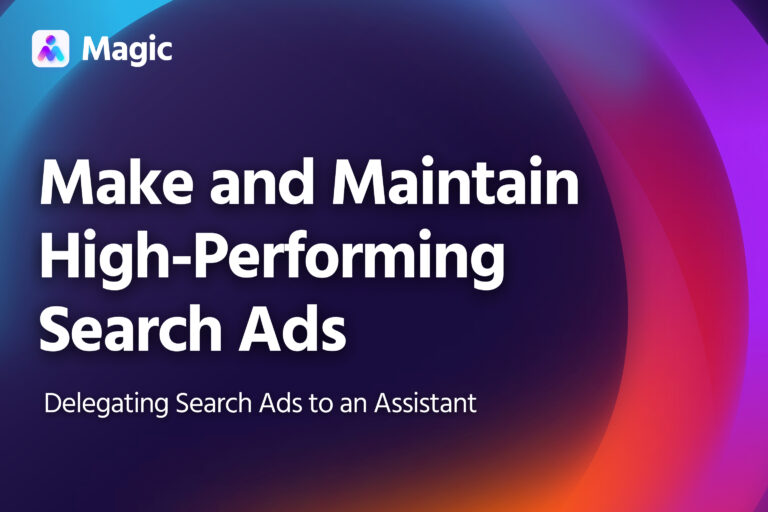You can delegate appointment-setting to an assistant to get leads more quickly. This article provides a step-by-step guide for how to do that.
Set Clear Goals and Responsibilities
First, determine your goals for appointment-setting. Goals can be based on either the work your assistant puts in, or the outcomes of the tasks they carry out.
Input-based goals measure the tasks your assistant carries out. They’re a good way to measure your assistant’s consistency and diligence. For example:
- Number of outreach messages they send within the week
- Average time they take to follow up with warm leads for an appointment
- Accuracy of information they give you about leads who booked appointments
- Average time they take to inform sales reps of appointments
- How punctual and accurate they are in sending weekly appointment-setting reports
Outcome-based goals measure the effectiveness of your appointment-setting process, and how well your assistant carries it out. These include:
- The number of appointments booked per week
- The percentage of messages that result in booked appointments
- The percentage of booked appointments that result in sales
- The percentage of appointments that need to be rebooked or rescheduled
Inform your assistant of their goals, and how their performance will be monitored and evaluated relative to these.
Daily Responsibilities
There will be times your assistant won’t be able to work directly on setting appointments. They might run out of leads to pursue, for instance, or your sales team might be fully occupied for the near future.
Make sure you have other tasks to assign to your assistant during situations like this, so that their time remains productive.
Here are some tasks they can handle between setting appointments:
- Cleaning or validating your CRM data or similar data entry tasks
- Managing your calendar
- Updating or consolidating your contacts list or directory
- Organizing or transcribing sales call recordings
- Revising call scripts
Determine Leads to Contact
If you have leads to contact already, send them to your assistant so they can get started.
On the other hand, if you’re starting without leads, your assistant can generate leads based on your company’s customer personas.
If You Have Leads
Send any leads you’ve already identified to your assistant, so they can contact them.
You can also have your assistant compile a list of leads from the data in your CRM. Give yoru assistant access, and from there they can organize the data, validate it, and fill in any gaps it might have. They’ll then send you the updated list for review.
If You Don’t Have Leads
You can have your assistant generate leads based on the profile of your target buyers.
- If you have an established buyer persona, send your assistant the document
- Otherwise, pick some sample clients on your CRM and send them to your assistant
Using this information as a guide, your assistant can prospect for leads using databases or social networks like LinkedIn to identify leads who match that profile, and add them to a list of cold leads.
Review Outreach Scripts
Have your assistant listen to a few sample call recordings to get a handle on the process.
If you already have a set of scripts prepared for appointment-setting, send them to your assistant. (This applies to “scripts” for any channel, including message or email templates.)
Otherwise, have your assistant draft a series of scripts for the channels they’ll be using.
Review these scripts and have your assistant revise as needed until the scripts are ready.
Stress the importance of remaining flexible even when using the scripts—your assistant should be able to read a situation and adapt their messaging accordingly.
Focus on the Goal
When training your assistant to adapt scripts, emphasize the importance of having a clear goal and getting to it quickly. For example:
- Checking out the product/service you want to book them for
- Rescheduling a missed appointment
- Getting a warm lead to agree to a call
A good message directs the lead right to the objective, and requires minimal explanation on the part of your assistant.
Get Updates on Appointments Booked in Your Calendar
Anytime your assistant books an appointment, they’ll schedule it in your calendar or the calendar of an assigned sales rep.
Afterwards, they’ll send your or the sales rep a message with the details of the appointment.
- The time, date and channel (Slack, Google Meet, phone call, etc.)
- The client’s name, company, and contact details
- Notes on the client and what product or service they’re interested in
Your assistant can also send reminders for upcoming appointments according to your preferences.
Be sure to give your assistant access to the appropriate calendars they’ll be managing, or to your scheduling software of choice.
Stay Hands-On (At First)
Appointment-setting is a task that requires a fair amount of nuance, and your assistant will need time and experience to effectively represent your business.
During the first month or two, you should take an active hand in training your assistant.
- Make yourself available during their shift when they are making calls, so you can answer any questions they might have as they go about their work.
- Pay close attention to both their input goals and the number of appointments and conversions these ultimately yield
- Review their messages or call recordings. At first, it’s best to go over all or most of these; after two or three weeks, you can focus on exchanges that either went well or went poorly.
If you notice any problems with your assistant, you can inform your Magic account manager. We can help you guide your assistant through workflows, software use, and other similar challenges.