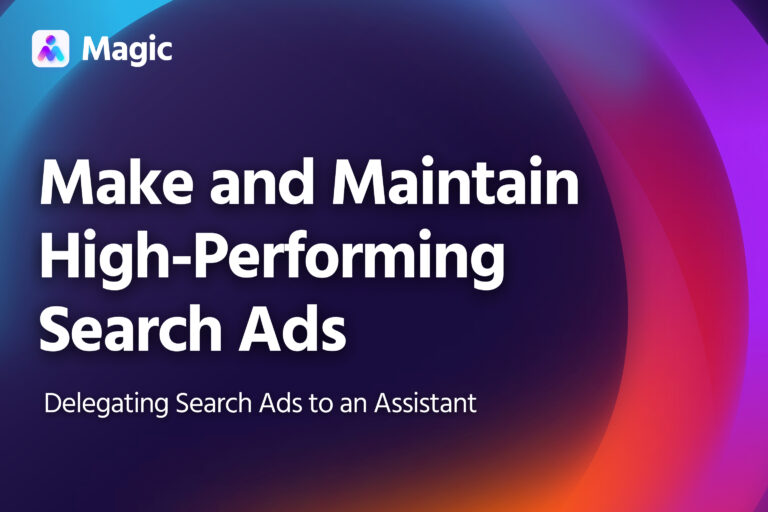In this article, we’ll go over how to delegate sales pipeline tasks to an executive assistant.
Sales pipelines are hardly uniform, so there’s no one-size-fits-all approach here. Rather, delegating sales work means picking out routine processes in your pipeline, and then getting your assistant to help with those.
Broadly speaking, EAs are great at providing support with admin work, preparation, and online communication, setting up your main sales reps for success when they talk directly to prospects and customers. Use the examples below to see how your assistants can best support your sales process.
- Executive assistants are great at handling routine work involved in the sales pipeline.
- You can delegate recurring tasks, like meeting preparation or sales-related paperwork, freeing up your sales reps to focus on building ties with prospects or clients.
- An executive assistant can also help when prospects fall off the standard pipeline, so you don’t miss any valuable opportunities.
Getting Started
There are a few things you should set up before delegating to your assistant, in order to make the whole process smoother down the line.
Grant Prospecting/CRM Access
Give your assistant access to whichever CRM or sales prospecting software you’re using. This way, they’ll have ready access to essential information, and to time-saving automations.
Set them up with an account if you can. Otherwise, you can share an account with them using 2FA.
Using 2FA: Activate two-factor authentication on your account before giving them the log-in credentials. Have them log in at a fixed time everyday, so you can send them the authentication code; then have them log out when they’re done. (CRMs like HubSpot also allow for automatic logouts on inactive sessions, or forced logouts on other devices, providing added security.)
Loop Your Assistant Into Communications
Add your assistant to the communication platforms your sales team uses. This could include an instant messaging program, like Slack, and a project management platform, like Trello or Asana. Your assistant should have visibility into sales pipeline activity, and an easy way to reach other people involved in it.
Tasks to Delegate in the Sales Pipeline
Here are a few tasks in the sales pipeline that an assistant can carry out.
They’re not the only ones, of course. Reading these may give you ideas for other tasks to assign them. Any task with a well-defined starting point and clear outcomes can easily be delegated to an assistant.
Lead Prospecting
Cold outreach is an often delegated task, given its routine yet time-consuming nature. YAn assistant can handle cold outreach through a variety of channels, including calls, email, and social media.
LinkedIn, for example, can be especially useful for B2B leads. Using LinkedIn Sales Navigator along with LinkedIn’s built-in messaging, an EA can reach out to relevant leads quite efficiently.
- If they manage your business page, they can also use interactions on your posts to identify potential leads.
- You can also delegate your LinkedIn account to an assistant if you’d like them to reach out to prospects using your name.
Lost Lead Follow-Ups
You can put your assistant in charge of contacting prospects who’ve fallen off the sales pipeline one way or another. This could include:
- Leads that signed up for a call or demo but did not show up to it
- Prospects who got a quote or finished a trial period, but didn’t proceed to buy
- Prospects whose payment failed, and did not attempt another payment
Your assistant can monitor your CRM or project management platform for cases such as these, and then either:
- Contact lost leads directly, using a templated email or message, to bring them back into the sales pipeline
- Alert the sales team to lost leads, contacting the last sales rep in touch with them (or whoever is assigned to lost leads), so they can take steps to resume the sales process
Meeting Preparation and Assistance
An assistant can help your sales team schedule and prepare for the various meetings that are part of the typical sales pipeline.
- Reminders: You can have your assistant send sales reps reminders for upcoming meetings, along with any information or files that may be helpful for that meeting. This could include background information, answers from their intake forms, or salient points from previous meetings with that prospect.
- Proposals and Presentations: Have your assistant prepare custom proposal documents or slide decks based on a prospect’s preferences. You can also have them review such files to check for errors or inconsistencies.
- Note-Taking: Invite your assistant into a call to have them take notes as it’s underway, or send them a recording later on so they can transcribe and summarize it.
Finalizing a Deal
Once a deal’s been reached, you can have your assistant run the customer through the final steps of the purchase.
- Contracts and Signatures: Your assistant can process the contracts and agreements needed to finalize a deal. This includes getting e-signatures from clients and following up on other required documents.
- Account Setup: If you have an online platform for your product or services, your assistant can guide new clients through the registration process.
- Onboarding: Your assistant can run new clients through your onboarding process. They can send welcome documents, run tutorials, and schedule kick-off calls, among other things.
Stay on Top of Your Sales Prospects with Magic
Executive assistants are great when it comes to providing administrative support, or coordinating the activities and schedules of a team—both of which can be sorely needed in a sales pipeline. With an EA supporting your in-house sales specialists, you can avoid losing track of leads, and ensure your team’s fully prepared anytime they approach one.
Magic can get you an EA with the skills you need to support your sales pipeline. Sign up and let us know what sort of roles you need filled, and we’ll find the ideal candidate for you.