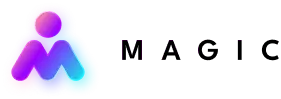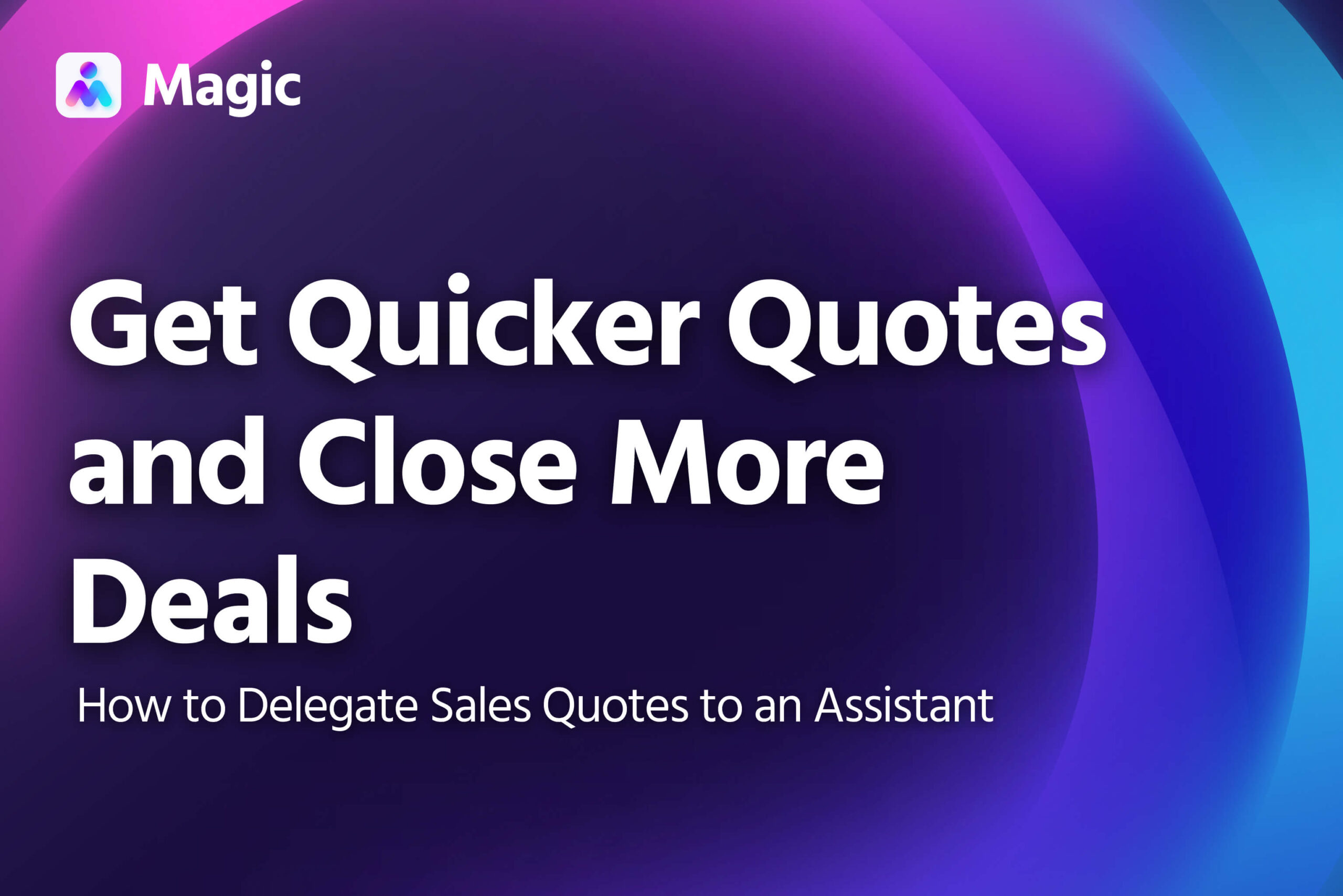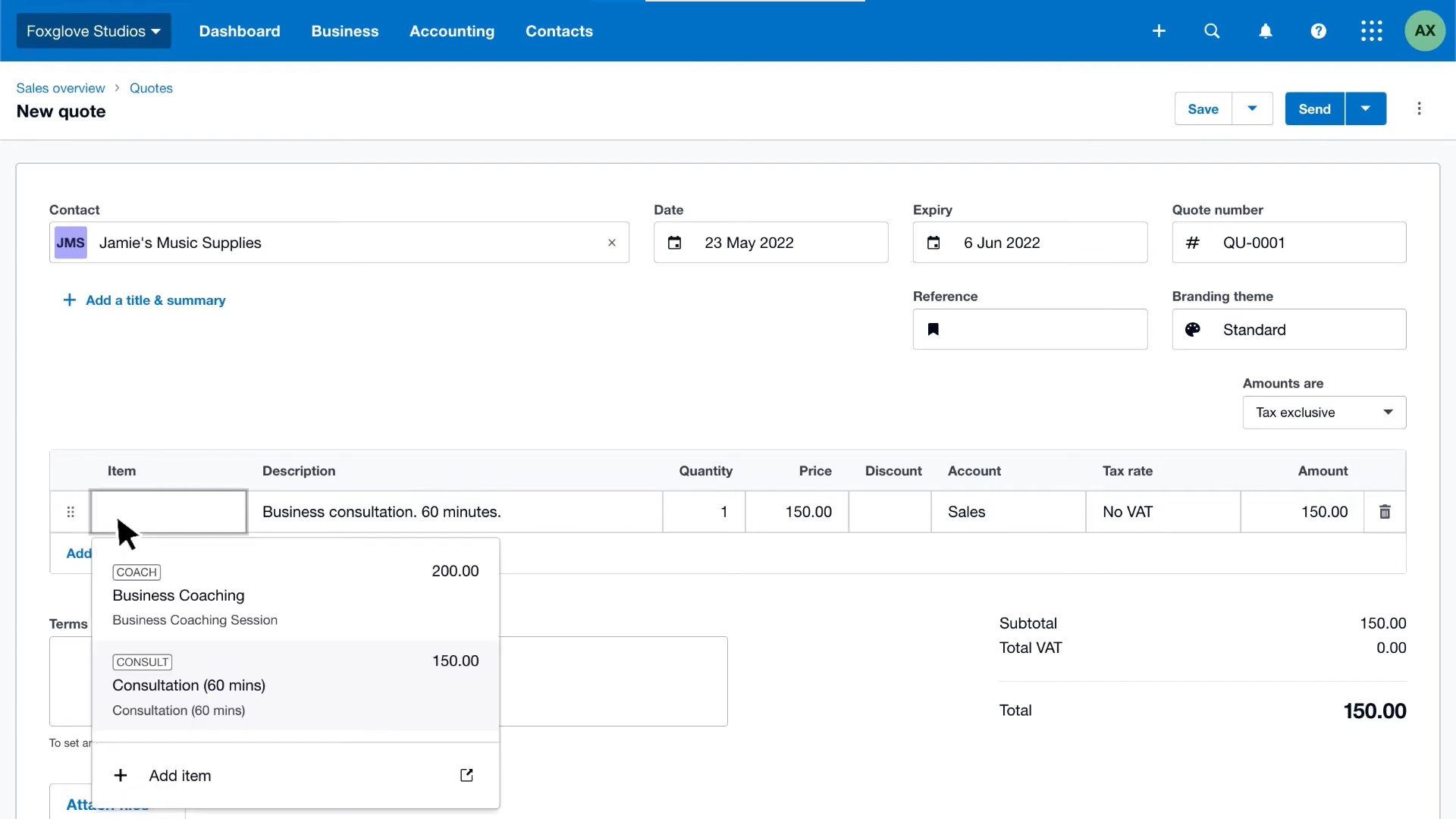Having your assistant handle sales quotes speeds things up and lets your sales team focus on closing deals. Your assistant can gather customer requests, list products and services, calculate prices, and send quotes directly to prospects. Here’s how to delegate sales quotes effectively.
Give Them Access to the Right Tools
Start by giving your assistant the tools they’ll need to get the job done efficiently.
Sales Quote Software
Set up an account for your assistant or share access securely through a password manager with two-factor authentication.
Options for quotation software include:
- Configure, Price, Quote (CPQ) Software: Dedicated software is ideal for high-volume quoting. Tools like Fastspring automate pricing and quote generation.
Some offer free tiers for smaller teams. - CRM and Sales Tools: Platforms like HubSpot or Salesforce have built-in quoting tools integrated into their CRM features. Great for reviewing deal information for complex quotes.
- Accounting Software: Tools like Xero or Freshbooks let you create and send quotes to clients in your database. They let you catalog products for quicker pricing calculations.
Organize Deal Information
Your assistant will gather all details on the deal. They can either:
- Contact Sales Reps: They’ll get the information on the deal directly from the sales rep involved. This includes product specs, delivery dates, and budget constraints.
- Pull Data from CRM: They’ll retrieve and compile deal data from your CRM. This includes sales call transcripts, email exchanges, and other customer records.
Pro tip: Have your assistant regularly clean and organize CRM records. It’ll make future quotes easier.
Quotation tools allow you to list standard items for easier price calculation. They can also compute taxes, discounts, and other adjustments.
(Image from Xero)
Use a Template to Gather Info
Give your assistant a template for collecting information. It standardizes the process and prevents delays.
Here’s a checklist they can use:
Client Info
- Company Name
- Contact Person
- Contact Details
Deal Info
- Requested Delivery Date
- Specific Requirements
- Products/Services (with Quantity and Specifications)
- Budget Constraints
- Competitor Quotes (if available)
Internal Info
- Assigned Sales Rep
- Applicable Discounts
- Profit Margin Target
Your assistant will update this checklist regularly, and keep it accessible in cloud storage or the CRM.
Streamline the Pricing Process
Once your assistant has all the details, they’ll calculate the final price.
- For standard items, they’ll use prices listed in your catalog
- For custom requests or specialized materials/services, they will:
- Check Materials: Consult suppliers or purchasing to check for price changes
- Evaluate Custom Requests: Ask product managers about pricing feasibility and overall costs
- Consider Overhead Costs: Talk to finance or product specialists about client pricing
- Address Competitor Offers: Work with sales on price matching strategies
- Apply Discounts: Double-check applicable discounts and apply them correctly
Your assistant will document all pricing conversations and attach them to the proposed quote for approval.
They’ll also record these to avoid confusion and build a knowledge base for future quotes.
Approve, Send and Follow-Up
Use the following approval process to shorten turnaround times:
- Your assistant will submit quotes for final approval, especially for custom or high-value deals
- Once quote are approved, they will format them in the appropriate template
- Final quotes will be sent through quotation tools or, when needed, personalized emails
- They’ll update CRM records with the quote and update the deal status to note that it’s been sent
Your assistant can also follow up on prospects after quotes have been sent out. They will:
- Set Follow-Up Reminders: They can set a CRM alert, calendar reminder, or kanban task to follow up on each quote within 2-5 days.
- Send Follow-Up Emails: If there’s no response in that time, they’ll check if the prospect needs more information or clarification
- Manage Renegotiations: If a prospect wants to renegotiate, they’ll repeat the pricing process, consulting specialists as needed to find a solution
By following this process, your assistant can efficiently manage the entire sales quote lifecycle. Your sales team can focus on building relationships and closing deals.