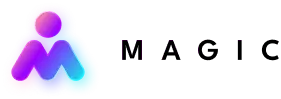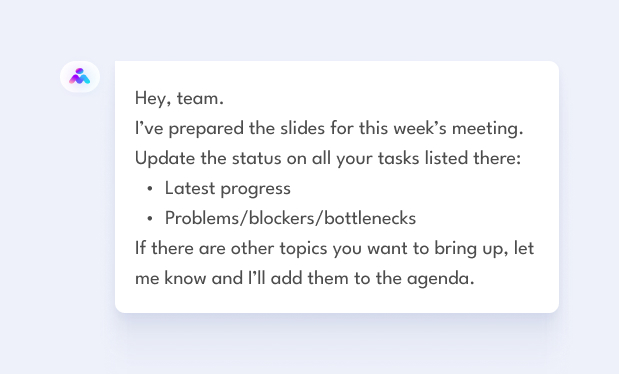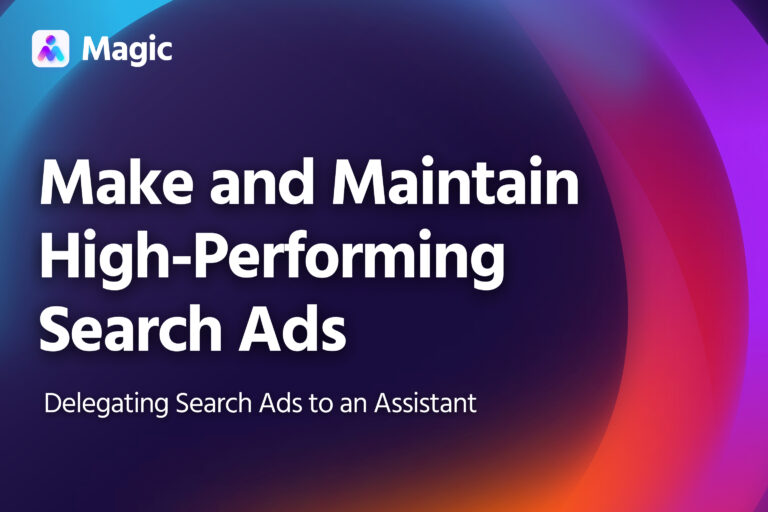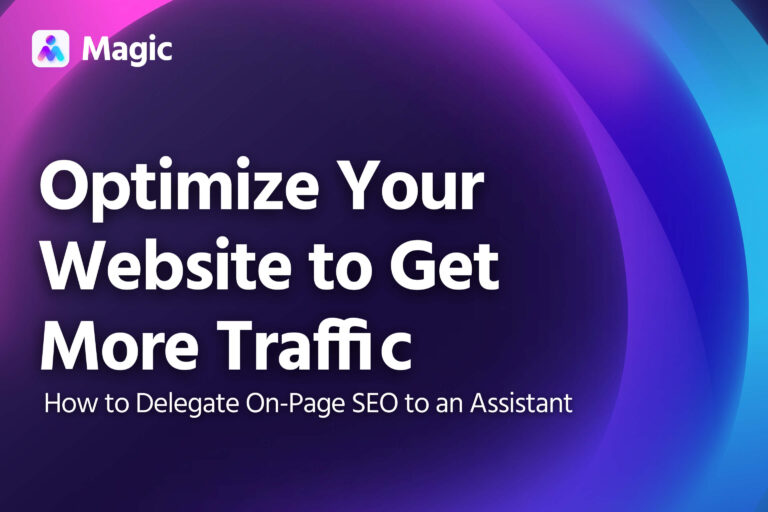Here’s how to delegate project management by handing it off to your assistant.
Your assistant will assign tasks to your team members, update spreadsheets, manage PM tools, and prepare reports and presentations. This keeps all of your projects on track and under budget while you focus on the big picture.
Set Your Assistant Up for the Job
Make sure your assistant has access to all the tools they’ll need:
- Project Management Platform: Get them an account on your PM platform of choice, such as Asana, Trello or Notion. Make sure they have the permissions or authority needed to see contributors’ tasks, assign them work, and adjust deadlines.
- Messaging System: Get your assistant an account on your company’s messaging platform, such as Slack or MS Teams.
- Email: Your assistant should have access to any inboxes where clients send project-related emails. You can grant access through a password manager or delegate the account to them.
Your Assistant Tracks Tasks Daily
At the start of each day, your assistant will check on the day’s tasks and all new messages that could affect the project.
Managing Tasks
Your assistant will log into the PM platform to take stock of the day’s tasks, and see if there are any updates from the team regarding ongoing work.
- Due Today?: Your assistant reaches out to team members about tasks due that day.
- Overdue?: Your assistant will follow-up on overdue tasks. This includes identifying the problem and finding solutions to get things done.
- Dependencies & Bottlenecks: Your assistant will look for upcoming tasks that may be affected by dependencies. They’ll also pre-emptively address any potential bottlenecks.
- Assign & Adjust: Your assistant creates new tasks based on recent team discussions and adjusts deadlines, confirming new timelines with the team.
Your assistant will keep an eye on messages and updates throughout the day to stay on top of everything.
Coordinating with Clients or Vendors
Your assistant handles external communications:
- With Clients: Your assistant will send them regular updates, answer questions on your behalf, and can schedule meetings or calls with them as needed.
- With Vendors and Contractors: Your assistant will make sure that any vendors or contractors you’re working with on the project deliver on time. They will also arrange additional purchases or job orders if the project calls for it, looping you into all discussions.
Your Assistant Keeps the Team In Sync
They will make sure you and other stakeholders are kept updated on the project’s progress.
Setting Regular Meetings
Your assistant will schedule regular meetings with all team members. You can ask them to give each team member a head’s up in advance to make sure they are ready with their specific updates.
Here’s a typical agenda:
- Yesterday’s accomplishments
- Today’s planned tasks
- Any blockers or issues
- Immediate concerns or bottlenecks
During the meeting, they’ll take notes on key discussion points and list any action items.
After the meeting, they’ll update the PM platform based on any of the next actions discussed, and send reminders to the team members responsible.
They’ll also draft a brief end-of-day summary and send it to the team.
Preparing Reports for Stakeholders
Your assistant also prepares reports—weekly, monthly, or whenever you need:
What’s Included:
- Project status (on track, at risk, or delayed)
- Key achievements
- Upcoming milestones
- Budget updates
- Major risks or issues
- Next steps
They’ll email the report to all stakeholders or prep it for your next meeting. Your assistant can also answer follow-up questions for you about the project over chat or email.