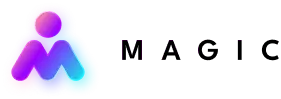This article explains how to delegate lead qualification to an assistant. It covers two approaches, which can be used individually or in tandem.
- Researching leads to pre-qualify them based on how well they fit your customer profile
- Making first contact with leads to gauge their readiness or likelihood to buy
Afterwards, your assistant can forward all qualified leads to you or your sales team.
By delegating these steps to an assistant, you can drastically cut the time your sales team spends on closing deals.
Give Your Assistant Access to Your Leads
First, make sure your assistant can view new or unqualified leads.
To keep things efficient, it’s best to give them direct access to all channels through which you get leads.
- LinkedIn: Make your assistant a page admin or, if you’re using your personal account, give them access with a password manager. (For more on giving them LinkedIn access, check here.)
- HubSpot: Add your assistant as a user and configure their permissions based on the work you’ll have them do.
- Unbounce: Your assistant can view leads if you add them as a viewer. If you need them to handle other tasks on Unbounce, choose the appropriate user role.
- Other messengers or social networks: Some social networks and messengers allow you to grant other users limited access to your inbox. Otherwise, add your assistant as a user, or share an account securely with a password manager and 2FA.
Define Lead Qualification Criteria
List the criteria you use to qualify leads. Explain to your assistant how to use these to assess leads.
- Scoring Systems: Explain to your assistant how to assign points to a lead based on which criteria they fit, and how well they fit each criterion.
- Deal-Breakers: If there are any criteria a lead absolutely must have (or qualities they absolutely must not have), list these as well.
- Lead Types/Categories: If you qualify leads into different categories, explain which criteria determines the category of any given lead.
If you offer different tiers of services, for example, you might determine a lead’s type based on their budget or their business size (while other criteria remain the same).
Pre-Qualify Leads
Your assistant can vet leads based on the information they provide online and in your lead capture form.
Set Up Lead Capture Forms
Make sure your lead capture forms collect the information your assistant will need to effectively pre-qualify leads.
Form fields should be based on your lead qualifying criteria.
- Authority: Ask for a lead’s role to determine their level of authority.
- Need/Urgency: To determine urgency, it’s common to ask how soon they’re looking for a solution: ASAP, within a month or so, or with no particular deadline.
- Business Information: Get a lead’s website and LinkedIn page (or other primary social media profile). This minimizes friction, while allowing your assistant to look up more information later, such as industry, company size, and the markets they operate in.
Your assistant can go over your active lead capture forms and campaigns to ensure they’re collecting necessary and relevant information.
Using predefined choices is generally a good way to ensure clear, consistent and useful answers. Keep your choices broad enough that respondents won’t struggle to find the right one—but make sure each choice matches up clearly with your lead qualification criteria.
If any of your lead capture forms are outdated or overly long, your assistant can update them or create new ones.
Vet Leads Based on Available Information
Your assistant can then evaluate unqualified leads based on your criteria.
They can do this daily, weekly, or according to specific conditions you set.
If a lead’s information is insufficient to properly qualify them, your assistant will look up that information on their website or LinkedIn page, or search for it on Crunchbase or similar databases.
Forward Pre-Qualified Leads
Afterwards, your assistant sends you all pre-qualified leads for your review.
Each lead’s entry should include:
- Complete contact details and website/social information
- Information relevant to lead qualifying criteria
- What type of qualified lead they are (if you have multiple categories)
- Other notes, such leads who only tentatively meet qualifying criteria
You and your sales team can then confirm the selections, or disqualify leads that don’t satisfy your criteria.
Inform your assistant of the final list so they can update the leads’ status in your database or CRM. This also helps them fine-tune their pre-qualifying in the future.
First Contact Lead Qualification
Your assistant can contact leads to get further information on leads in order to qualify them.
Identify Leads and Contact Channels
Tell your assistant which leads should be contacted for qualifying. For example:
- Leads who expressed interest by message, but didn’t fill out a lead-capture form
- Leads who completed a free trial
- Leads who scheduled a call, but missed it
- Leads who provided contact details at a conference, trade show, etc.
- Leads who have taken X actions since filling out a lead-capture form
Establish which channels your assistant should use to contact clients, such as email, LinkedIn, or specified online messaging programs.
Limiting contact to a few specific channels makes it easier to ensure consistency in messaging and follow-ups.
Prepare Qualifying Messages
Set a list of which qualifying criteria should be confirmed by messages.
Prepare a template or sample message for each of these criteria, and identify in which order your assistant should inquire about them.
Your messages can screen for:
- Product Familiarity: Does the lead understand the product? If you have an essential explainer document/video, check if they’ve viewed it, or prompt them to do so.
- Qualifying Criteria: Assess them based on the qualifying framework you use, such as BANT, MEDDIC, CHAMP, etc.
- Demographic/Industry: Are they in your niche? Or, alternatively, are they in specialized industries you can’t service?
- Project Minimums: Clearly explain any setup fees or minimum starting/retainer costs you have, to see if this fits their budget, or if they’re looking to budget for it in the future.
Send Qualifying Messages
Send your assistant some sample qualifying conversations, so they can familiarize themselves with the tone and composition of these messages.
Based on this, your assistant will contact leads. They’ll follow your list of qualifying messages, adapting them based on information each lead provides beforehand or during the conversation.
Good messaging:
- Acknowledges previous information or exchanges
- Establishes rapport
- Asks a clear question
Stay Hands-On Early On
It will take some time for your assistant to really come to grips with your company’s style of communicating.
During the first few weeks, stay hands-on with your assistant: review a few of their conversations each week, and keep yourself available during some of their working hours to answer any questions they might have.
Hand Off Qualified Leads to Sales
If a lead clears all the screening questions, your assistant can hand them off to sales.
- They can send a message saying they’ll endorse them to a product specialist, then send the lead’s details to a sales rep.
- They can send them a link to schedule a call or meeting, which is then booked in the appropriate team member’s calendar.
- If you delegate appointment-setting to your assistant, they can follow your standard process for setting sales meetings.
Qualified Leads Reports
At the end of each week, your assistant will send you a summary of all qualified leads passed on to sales.
This report should also contain a comparison of the week’s leads compared to the previous week’s. It will also note significant developments, such as stark increases or decreases in leads in general, or from specific sources.