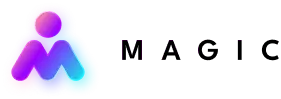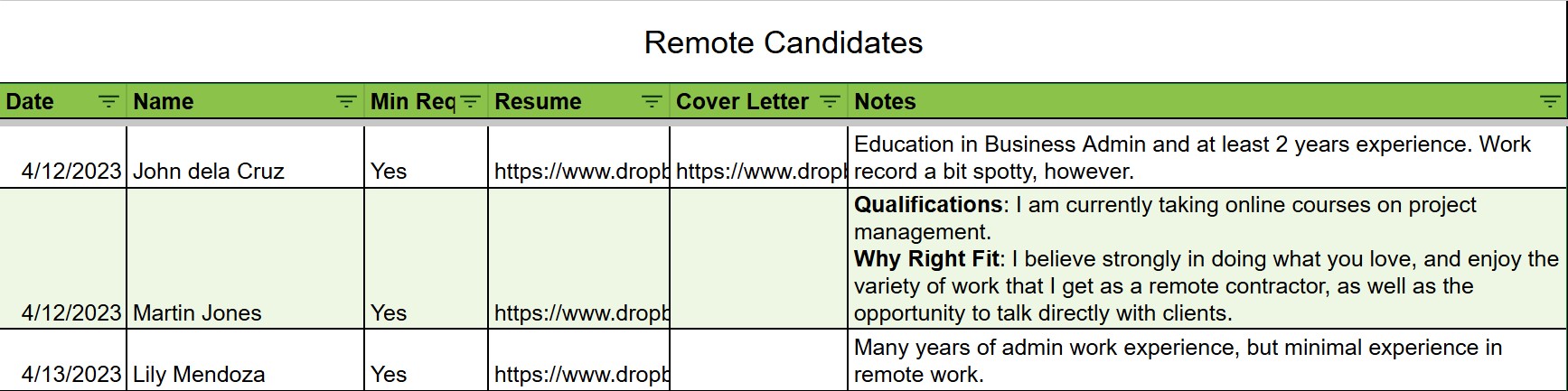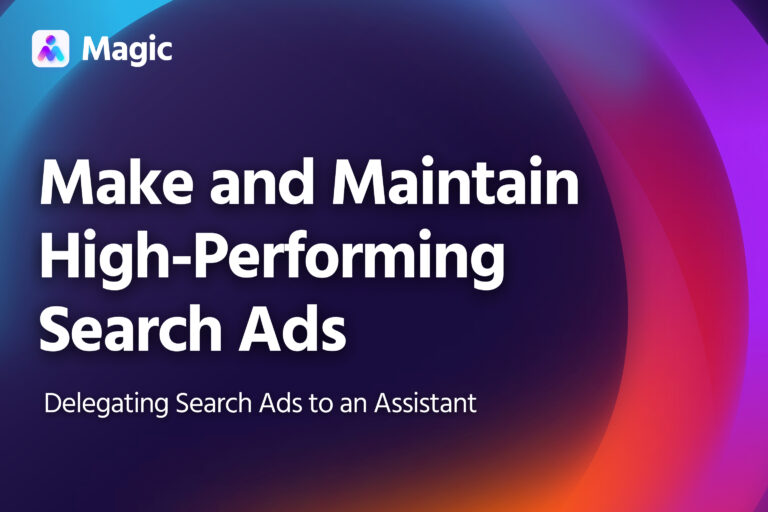The hiring process can be broken down into multiple steps, which you can then delegate to assistants. You can delegate one or more steps to save time, depending on what works for you.
This article covers three recruiting tasks you can delegate to an assistant: getting pre-screening reports, getting support during and after interviews, and recruiting through LinkedIn InMail.
Task 1: Pre-Screening Reports
You can have an assistant evaluate applicants to see if they meet minimum requirements, and to provide a condensed summary of each applicant’s strengths. The assistant can then consolidate this information into regular reports or a live database (or both) for quick perusal.
Give Your Assistant Access to Applicant Data
First, make sure your assistant can view the submissions and data of the applicants they’ll be screening.
Below are a few ways to securely share this data with your assistant, based on how you receive applications:
- Hiring platforms: For platforms such as Indeed, ZipRecruiter, Hireology, etc. you can grant your assistant access using a password manager. Many password managers allow you to enable 2-step or multi-factor authentication as well, for further security.
- Email inbox: If you receive applications through Gmail, you can delegate inbox access to another user. (If your email platform doesn’t have a similar built-in feature, you can use the previous password-sharing method.)
- Google forms: If you have applicants fill out a Google form, you have two options for giving your assistant access. (Note that permissions are separate for each method. If you want to undo them later on, you’ll have to undo them individually.)
- You can add your assistant as a collaborator on the form. This will also allow them to edit the Google form.
- You can save the form responses as a spreadsheet and share that spreadsheet with your assistant. The spreadsheet is automatically updated with form responses. This does not let them edit the form.
Run Your Assistant Through the Process
Give your assistant a walkthrough of the process either by going through it on a video call, or recording your screen as you carry it out.
Afterwards, your assistant can write down the process as a guide. The process guide should cover:
- How often they should compile and submit data
- Where to find information on job postings (e.g. minimum requirements)
- Where to compile data or send reports
- (Optional) Where to save supporting documents (e.g. resumes, cover letters)
Review the guide and have them revise it if necessary.
Get Regular Updates from Your Assistant
Afterwards, your assistant can send you regular updates on the recruitment process. They can send you a report each week with a list of new applicants.
They can also keep track of applicants and their status on a running spreadsheet.
Each applicant’s entry should include:
- The Date of Application
- The Applicant’s Name
- Whether They Meet Basic Requirements such as certifications/licenses, proximity to the workplace, or minimum experience. Basic requirements should have clear yes/no criteria.
- Additional Files Such as their resume, cover letter, and/or relevant licenses
- Notes on things that may make them a stronger or weaker candidate, such as highlights from their resume or cover letter
Here’s an example of what a spreadsheet of new applicants should look like:
Task 2: Interview Support
You can have your assistant arrange interviews with candidates that have gone through preliminary screening, and provide support in pre- and post-interview tasks.
Have Your Assistant Schedule Interviews
Give your assistant access to your scheduling platform, or have them look up the interviewer’s calendar.
From there, they can:
- Arrange interviews with candidates (if these are not booked themselves by the candidate through a scheduling platform)
- Inform the interviewer of upcoming interviews one day in advance
Get a Pre-Interview Summary
Your assistant then sends the interviewer:
- The applicant’s resume, CV, and/or cover letter
- A summary of their strengths and qualities (see the Notes in the spreadsheet above)
- Any important info on the candidate brought up during the application process
Post-Interview Follow-Ups
Once the interviewer informs your assistant of the interview’s outcome, they can take appropriate steps:
- Successful candidates: Your assistant sends the candidate’s resume and other relevant documents to the hiring manager. They then inform the candidate of the job opportunity and open negotiations, looping in other team members as necessary.
Your assistant then also updates the recruitment database as needed. - Rejected candidates: Your assistant informs the candidate that they have not been selected.
They then update the recruitment database as needed.
Task 3: Recruiting through LinkedIn InMail
LinkedIn offers several options for recruiting. Paid options include purpose-built job posting features, as well as multiple tiers of Recruiter features. You can recruit for free, however, by having an assistant reach out to potential candidates through InMail.
Give Your Assistant Access to Your LinkedIn Page or Account
Give your assistant access to your LinkedIn personal account or company page (whichever you’ll use for recruiting). Your options for granting access are different for each one.
- LinkedIn Company Page: To get your assistant to manage a LinkedIn page, you’ll need to make them an admin. If you want your assistant to post on your behalf, make them a content admin. Otherwise, see which page admin role best fits your plans.
- Personal Account: To get your assistant to handle your personal account, they’ll need access to it. Activate two-factor authentication (2FA) so you can keep your account secure even while your assistant has your password.
- To keep things simple, have your assistant log in (and request the 2FA code) at the same time each day, then have them log out when they’re done with their LinkedIn work.
Screen Potential Recruits
Have your assistant identify potential recruits by searching based on industry, job title, education, and #OpenToWork status (plus any other relevant criteria).
- You can send them the profiles of your own top picks, so they know what makes an ideal candidate.
Your assistant then compiles these recruits into a list (like the spreadsheet pictured above, with a link to their LinkedIn profile instead of their resume).
Choose candidates that seem promising, and have your assistant send an introductory message to gauge their interest.
Note: You can also have your assistant reach out to potential candidates immediately as long as you trust their judgment. Keep in mind that if potential candidates report your messages as spam, however, it will have a negative impact on your LinkedIn account or page.
Schedule an Interview
Have your assistant schedule an interview with any candidates who respond. Have them handle any pre- and post-interview tasks as described above.
Paid Options: If you’re a paid user of LinkedIn Talent Hub or LinkedIn Recruiter, your assistant can instead direct candidates to apply through LinkedIn. This speeds up the application process, as LinkedIn takes information from their profile and any resume they’ve uploaded. From there, they can go through your recruitment process as usual.