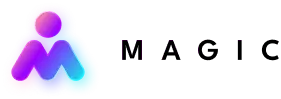We get it: remote work works, and we’ve all been reaping the benefits. From happier employees to lower overhead costs, working remotely has proven to have more pros than cons. Even if you think you’ve mastered the tenets of remote work, one hurdle remains constant: effective remote communication.
Gone are the team meetings and brainstorming sessions of yore. Nowadays, Zoom conferences, Slack messages, and emails reign. The question is, how do you communicate with your team when you can only meet through the screen?
Luckily, thanks to technology, it’s easier than ever to stay connected and communicate remotely with your team. With the right tools and techniques, communicating remotely can be just as—if not more—effective than face-to-face communication.
Here at Magic, we’ve been working remotely for a while now. Because our teams are distributed all over the world, we need to communicate remotely in order to keep our projects moving. We depend on remote communication for feedback, updates, and collaboration. Over the years, we’ve learned a thing or two about communicating virtually.
What is remote communication?
Remote communication is nothing new. Whenever we answer the phone or shoot someone an email, we’re communicating remotely. Put simply, remote communication is any kind of communication that doesn’t happen face-to-face.
The challenges brought about by the COVID-19 pandemic has only made it more necessary for teams to communicate remotely. Nowadays, remote communication is essential for a business to function, let alone succeed.
What are the pros and cons of remote communication?
The Pros
- Constant connectivity – One of the best things about remote communication is that it allows distributed teams to stay connected and collaborate, even across different time zones. You can easily send a message to someone across the world with remote communication tools.
- Convenience – You can communicate anytime and anywhere via remote communication. For example, you can send a direct message to a team member on Slack or shoot someone an email from anywhere in the world, so long as you have internet connection.
The Cons
- Culture shift – Remote communication—and remote work in general—requires the shift from a “talking” culture to a “writing” culture. Most business communication will be written instead of spoken, and not everyone has the skills or the experience communicating effectively through the written word. If your team isn’t used to documenting feedback or processes through writing, remote communication might be a challenge.
- Confusion – We’ve all done it: misunderstand a text from a friend or an email from a teammate. Without the aid of body language that accompanies face-to-face communication, misunderstandings and miscommunications are bound to happen. It’s simply more difficult to interpret tone or intent through text alone.
The Two Types of Remote Communication
There are two ways to go about remote communication: synchronously or asynchronously.
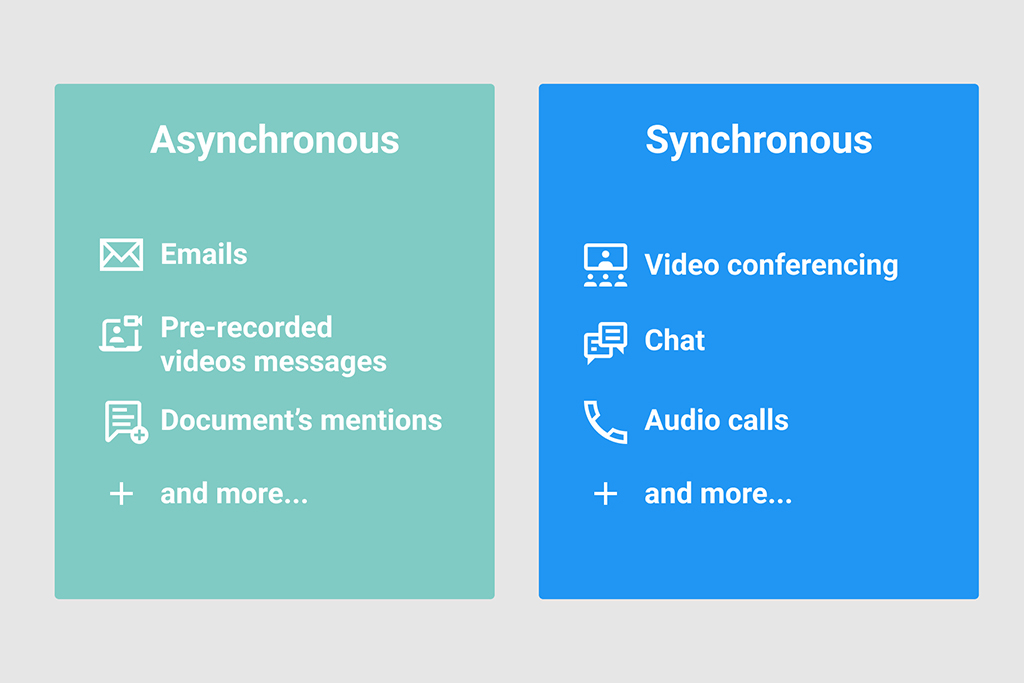
Synchronous communication is how we usually think about communication. Face-to-face interactions, for example, are synchronous: conversations happen in real time, and you receive immediate responses. Synchronous communication doesn’t have to happen in-person, though. Video calls and phone calls, for example, also happen in real-time, and so are synchronous.
Asynchronous communication, on the other hand, is communication that does not require an immediate response which helps reduce digital overload. It respects the fact that not everyone works at the same time. Asynchronous communication is often written, like through an email or Slack message, although it can also take the form of video messages.
While we believe that both are necessary for successful remote communication, asynchronous communication should be the norm for building a remote team.
Why asynchronous communication works best for remote teams
Asynchronous communication comes with many benefits for remote teams.
- It allows geographically distributed teams to thrive. With asynchronous communication, teams with members across the globe can easily stay connected and collaborate. Team members can easily access the information they need to work, no matter where they are or when they work.
- It promotes more intentional communication. Asynchronous communication encourages your team to clearly document processes, instructions, and feedback. This reduces miscommunications and knee-jerk reactions and instead promotes more thoughtful, intentional responses.
- It allows you to focus better. When your team communicates asynchronously, you don’t have to worry about a barrage of pings or messages taking you out of deep focus. According to Gloria Mark, a professor of Informatics at the University of California Irvine, employees will usually work at a task for around three minutes before switching to something else—usually an electronic communication. It then takes 20 minutes to return to the original task at hand. (That’s a lot of wasted time.)
- It offers more flexibility. When communication is mostly asynchronous, you don’t have to worry about being on-call the whole workday. You can structure your schedule to fit your lifestyle. This is especially important for employees with childcare or other home responsibilities—they can choose to work and respond to messages when they’re least distracted.
Now that we’ve explored the different ways of communicating remotely, here are our tips for successful remote communication.
7 Tips for Successful Remote Communication
1. Don’t assume
When documenting instructions, it’s better not to assume that your team understands your shorthand or that you’ve already communicated your point at an earlier time. Don’t give up being thorough for being brief and concise. When it comes to remote communication, it’s better to over-, rather than under-, communicate your thoughts and ideas. Be clear to your team about what you need and when you need it.
2. Establish communication channels
Set guidelines on where your team should communicate what. Should they update you on their tasks during your weekly video meetings? Should they send you a Slack message or shoot you an email? Setting examples for where the communication should be happening will ensure that no message goes unseen or unanswered.
3. Encourage transparency
It’s difficult to communicate about projects when team members don’t know what the other is working on. Establish transparency by keeping each other updated on tasks. This can be over a daily or weekly team meeting or through project management tools. This lets team members easily jump in on projects when needed and allows managers to track the progress of certain tasks without the need to micromanage individuals. It’s a win-win.
4. Don’t micromanage
Without seeing your team face to face, it can be easy to fall into micromanaging your team to make sure they get things done. Here’s our advice: don’t. When you spend too much time checking up on your team, it’s harder for them to finish tasks. According to an article by the Harvard Business Review, successful teams communicate in bursts, with longer periods of silence in between. Those times without communication? That’s when team members can dive into the deep work of formulating new ideas that could push forward a project or solve a problem.
5. Call strategically
Asynchronous communication should form the backbone of your team’s back-and-forth. But sometimes, a video call isn’t just necessary—it’s preferable. Not only does it help team members receive immediate feedback on ideas, it also fosters a sense of belonging within the team. And in the era of remote work, that’s important. Be strategic about video calls: use them to establish rapport and strengthen the bonds between the members of your team.
6. Get to know your team
According to an article by the Harvard Business Review, a team that knows and trusts each other works better together. That’s because reducing the affinity (that is, the values, trust, and interdependency) distance between team members actually leads to better communication and collaboration. During meetings, break up the monotony by coming up with creative ways to get to know each other. From virtual happy hours to trivia games to About Me presentations, there are a ton of options to helping your team feel more connected.
7. Celebrate the small things
It can be hard to feel the effects of successful communication when it’s all happening remotely. Take the time (like sending a detailed Slack message or scheduling a 30-minute weekly meeting) to celebrate what your team has managed to accomplish during the week. This also lets team members know what everyone is working on so no one is left in the dark about the progress of projects.
Remote communication, like any other skill, takes practice to master. You might not get it right overnight, and that’s okay. The important thing is being open to new ways of communicating and the culture shift that accompanies the transition to remote work.