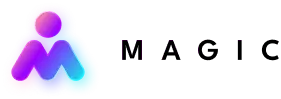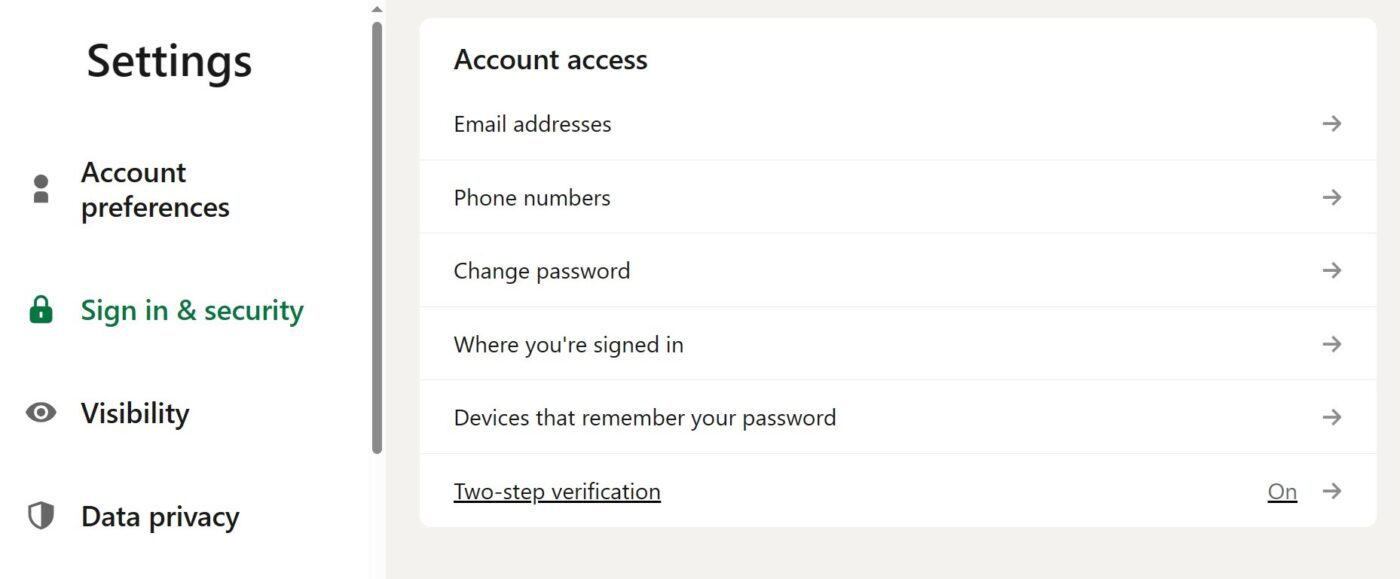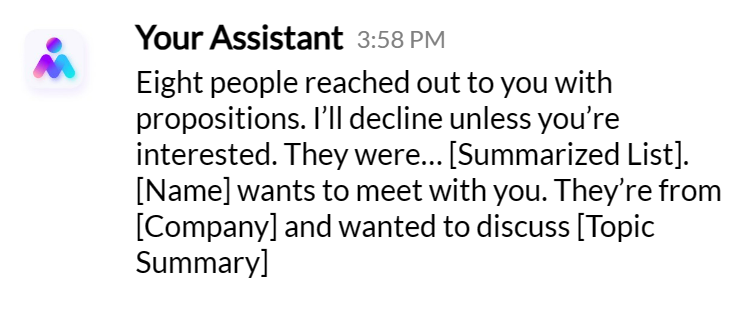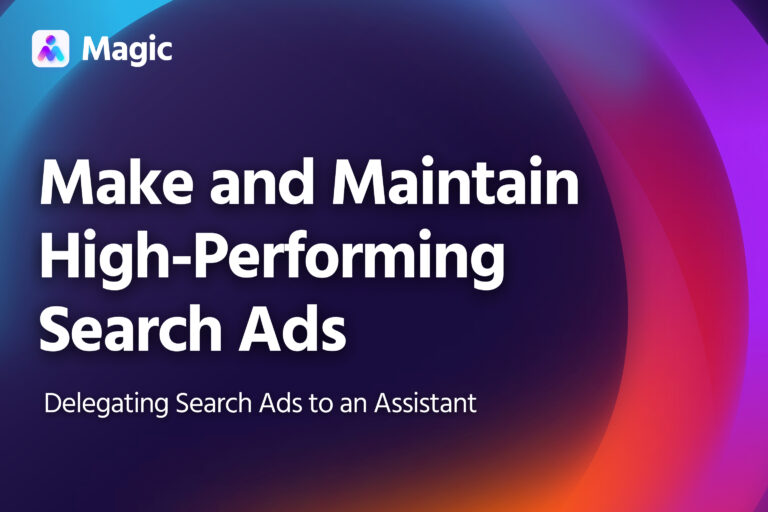When it comes to business, LinkedIn has become an indispensable social network for a lot of people. Getting the most out of the platform, though, requires time and effort that may not fit into some people’s schedules. While LinkedIn rewards being active, it also enforces limits on user activity (for example, how many messages or connection requests you send each day or week).
Having an assistant handle your LinkedIn account is a great way to maintain regular activity on the platform without having to bend your schedule around it—and that’s true for both personal profiles and company pages.
This article explains how to delegate your LinkedIn activity to an assistant so you can make and maintain connections, and make the most of valuable opportunities other users might send your way.
- LinkedIn can be a great source of professional contacts and business opportunities.
- The best way to use LinkedIn is with regular, but moderate activity (too much at once restricts your account). Having an assistant do this is a great way to strike this balance.
- An executive assistant can help you post content, make connections, and screen incoming LinkedIn messages.
Getting Started
There are two things to set up before your assistant can take over your LinkedIn activity for you.
First, you need to choose a communication channel through which you’ll course all LinkedIn-related matters. (If you’re delegating activity on other social networks to them, course it through here too.) Choose a channel that lets you send voice clips, since these are useful for getting content posted.
Second, you need to give them access to your LinkedIn account or page (whichever you want them to handle). Your options for granting access are different for each one.
- LinkedIn Company Page: To get your assistant to manage a LinkedIn page, you’ll need to make them an admin. If you want your assistant to post on your behalf, make them a content admin. Otherwise, see which page admin role best fits your plans.
- Personal Account: To get your assistant to handle your personal account, they’ll need access to it. Activate two-factor authentication (2FA) so you can keep your account secure even while your assistant has your password.
To keep things simple, have your assistant log in (and request the 2FA code) at the same time each day, then have them log out when they’re done with their LinkedIn work.
Turn on LinkedIn’s two-step verification to maintain security while granting your assistant access to your account.
Posting Content
Regular posting is vital to maintaining a LinkedIn presence, which makes it easier to forge valuable connections later on. Reposting articles or videos from other sites is a good way to maintain regular activity, but original posts are essential if you want to build your reputation.
Here are two ways to simplify the process of getting content posted (through your assistant):
- Crosspost from Other Networks: If you post to other social media sites, you can have your assistant adapt those posts for LinkedIn. This could include adjusting the message length, the use of emoji, or the voice/tone of the post.
- Send a Voice Memo: If you’ve got thoughts on a trending topic, business issues, or recent news, just record a quick memo and send it to your assistant. They can transcribe it, cleaning it up or rewording things as necessary. There’s a wide range of writing tools, including Grammarly and Yoast, that can help them check and edit these posts.
Growing and Maintaining with Your Network
Another thing your assistant can do is handle your LinkedIn network, both by finding new, relevant connections, and keeping up contact with those you already have.
New Connections
If you add too many connections too quickly, LinkedIn may restrict your account (the limit is lower for free accounts). This means that adding a few connections at regular intervals (about 100 per week, or just around 15 per day) is a better way to approach this—and something your assistant can handily take care of.
Your assistant can review your potential connections and add those with substantial common ground, like being in adjacent industries, having common memberships in business groups, or being in close contact with your own peers. If there’s something you’d like to prioritize (for example, if you’re looking for contacts with a certain expertise or in a particular group), just tell your assistant.
Keeping Contact
Your assistant can also engage with posts from your connections. If they’re managing a company page, they can also engage with posts from your employees, especially officers or those with an active role in growing your brand’s presence.
Simply have your assistant go through your feed regularly and leave comments where appropriate. These can be simple affirmations, such as “Awesome article. Thanks for sharing!”
Screening Messages
LinkedIn messages can be a good source of business opportunities and mutually beneficial deals. Most of it, though, is junk.
An assistant can screen your direct messages, filtering out the spam and relaying what’s useful.
At first, your assistant will need time to understand what sort of propositions may be of interest to you and the business. Have them send you a message each day, summarizing credible and worthwhile messages you got. This should include:
- The sender (including any important mutual connections to people or groups)
- The gist of their proposition or inquiry
An example message might look like this.
Then, have them either accept or politely decline. (If any senders turn out to be nuisances or to lack credibility, you can have them blocked.)
Eventually, your assistant will get better at filtering your messages, as well as anticipating and writing responses on your behalf.
Simple Is Effective
Understanding the finer points of LinkedIn (like its contact limits, optional tools and so on) can take some time, but day-to-day posting and connections are fairly simple.
Having an assistant take care of these—even if that just means just a few comments and connections per day, and maybe a post twice a week, all while screening messages for opportunities—can help you get significantly more out of LinkedIn.
Magic can get you an assistant to handle this and other social media activities. If you’re interested, schedule a call with us.