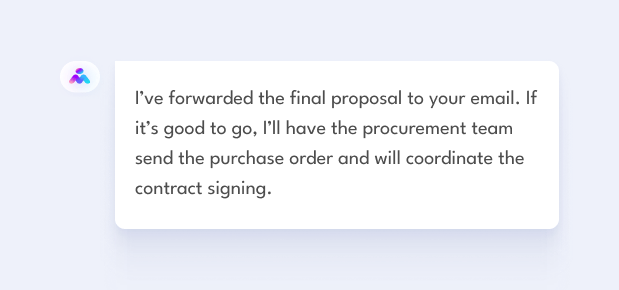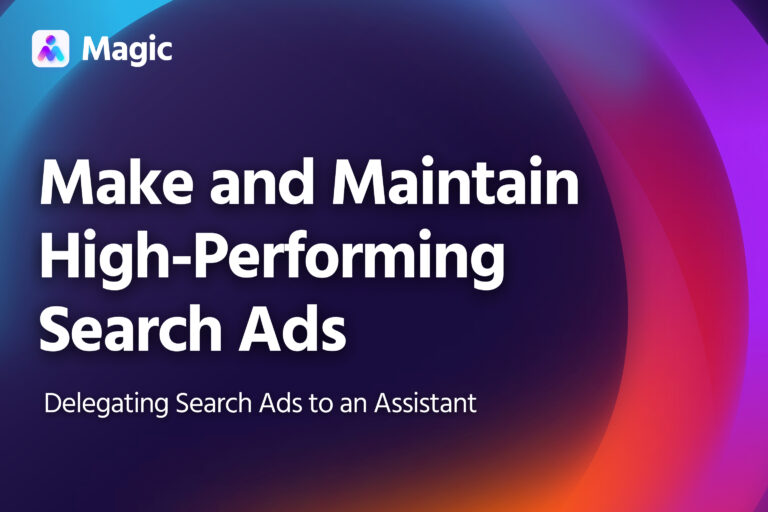You can delegate vendor management tasks to an assistant, so you can find the best deals and most reliable services.
Your assistant can handle everything from the initial search to making first contact, so all you have to do is close the final negotiations.
This guide includes steps to get your assistant to look up suitable vendors, contact them for further information, and compile information on deals or quotations.
Share Your Vendor Database
Give your assistant access to your database of approved vendors, if you have one. If you’re using vendor management software (or a similar cloud-based contacts list), simply set them up as a user there.
If you don’t have an existing vendor database, your assistant can compile one by reviewing your business records and asking other teams in the company. Review the list when they’re done to make sure all vendors listed still meet your company’s requirements.
Brief Your Assistant
Tell your assistant what sort of product or service you’re looking for, and what function it will fulfill in your business.
Specify which criteria take priority.
- Technical specifications: Compatibility with other systems, capacity for input/output, etc.
- Delivery or Turnaround Time: How soon you need it ready. This should account for prototypes or trial runs.
- Convenience or Flexibility: Custom features, delivery/fulfillment options, and other alterations.
- Regulatory Compliance: What industry or government standards a provider should meet.
- Budget: Pricing, including early payment discounts and other possible deals.
- Environmental Social Governance (ESG): Indicators of sustainable, responsible practices that suit your company’s values and commitments.
Review Options
Your assistant will research potential vendors based on the criteria you specified, starting with approved vendors in your company’s database.
Afterwards, they’ll send you the list of vendors, along with relevant information on their services, pricing, delivery, and other criteria you specified.
Go over the list and choose the vendors you’d like to reach out to. Your assistant will extend a request for project or quote (RFP/RFQ) or otherwise contact them until they can get an initial proposal.
If there are any discussions to be held with these vendors during this part of the process, your assistant can set the appointments for you.
Get Further Info through Your Assistant
Once you’ve received the initial proposals or sales quotes, you can have your assistant reach out to specific vendors to get more information, or to open negotiations regarding their offers.
- Milestones: Chart a timeline for prototypes, testing, and other key deadlines
- Discounts: Negotiate discounts for bulk orders, early payments, and so on
- Transportation: Determine shipping methods and costs or propose alternatives
- Customization: Adapting the service or product to match your current tools or branding
Your assistant can handle discussions until you feel you are approaching a final deal, at which point you can take over.
Contacting Vendors
When talking to vendors, whether by call, messenger or email, your assistant will confirm or restate discussions to make for easier tracking.
Emails: When responding, your assistant will restate what they just said, summarizing it in their own words.
To make sure I’m understanding correctly, [summary of notes and conclusions your assistant has drawn from those]
Calls and Chat: Your assistant will send an email summarizing the results of the conversation.
As we discussed earlier, [summary of notes and conclusions your assistant has drawn from those]
Coordinating with Your Team’s Specialists
Your assistant will also coordinate with your team’s specialists to check if each vendor’s offers meet the specifications of your company.
This includes contacting your technical or operations experts to confirm a product or service’s viability, and contacting your finance team for matters of budget or to perform risk-assessment on a given vendor.
With the email threads they maintain, your assistant can easily update your team specialists on the state of negotiations, or loop them into discussions directly.
Assess Final Quotes
Once your assistant has concluded discussions with each prospective vendor, you can assess their final quotes.
Inform your assistant of your choice, and they can finalize the purchase order or coordinate with your procurement officer to have it finalized. They can also assist in reviewing the invoice, processing the payment, or recording these final steps in procurement.
Get Your Vendor Records Updated
Once the deal has been finalized, your assistant can add the vendor to your list of approved vendors or update their entry there.
They’ll also summarize and archive their discussions with the vendor to serve as reference for future assessments or negotiations.