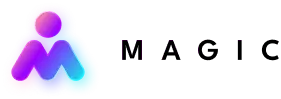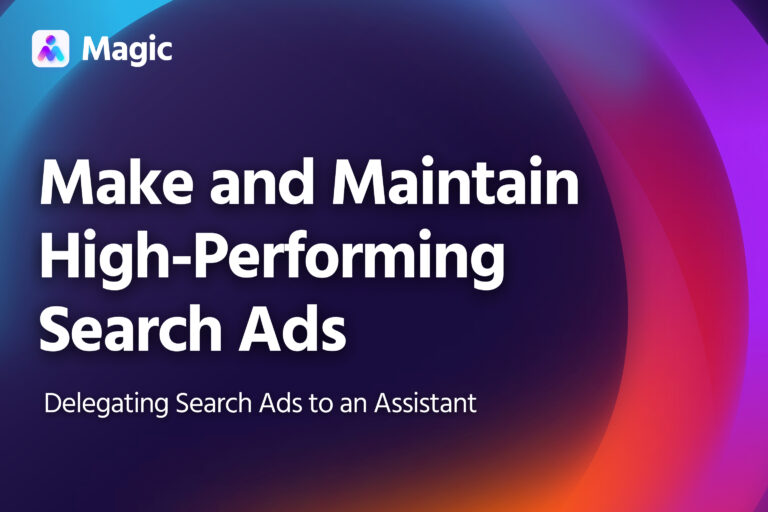You can use an assistant to help you grow your online store. This article will cover the basics, including:
- Organic social media: Featuring your products in social media posts
- Blogging: Posting short articles about your store and sharing these articles across platforms
- Paid search: Monitoring and adjusting ongoing paid ad campaigns (we’ll go over how to do this with Google ads)
Delegating marketing tasks will free up your time, allowing you to focus on other aspects of your business.
Grant Your Assistant Access to Your Ecommerce Platform
First, you’ll need to grant your assistant access to your ecommerce platform.
Here’s how to do this with some of the most popular platforms:
- Shopify: Add your assistant as a collaborator if they are a Shopify partner. Otherwise, you can add your assistant as staff.
- Squarespace: Add your assistant as a contributor to your website. Add them as a Store Manager and Website Editor so they can see your products and update website content.
- Shift4Shop: You can add your assistant as store staff. Once added, you can assign them a number of predefined roles, depending on what tasks you want them to fulfill.
If you keep your product images or other promotional materials in an online database, like Google Drive or Dropbox, share that with your assistant as well.
Delegate Social Media Posts
Your assistant can highlight your products by publishing or scheduling photo posts to various social networks, such as Facebook, Instagram, or X (formerly Twitter).
At the start of each week, ask your assistant to go through your online store to select products to promote. (They can also promote products scheduled to release that week.)
Your assistant will then retrieve the product photos (either from your website or from your database) to use for the post.
They can perform routine edits on the photo using free design tools like Canva. This includes:
- Laying the photo out in a template, adding product page copy where appropriate
- Adding branding elements or a watermark
- Cropping the image to suit the platform where it will be posted
- Compressing the image
- Converting its file type
- Exporting the image into a variety of formats to match each social platform
Your assistant can then schedule a post for each product. They can caption posts with written copy inspired by what’s on the product page.
To publish or schedule posts, your assistant will need access to your social media account.
- Facebook: Assign Facebook page access to your assistant
- Twitter (X): Make your assistant one of your delegates on X.
- Instagram: Add your assistant to a shared Instagram account.
Your assistant can add hashtags that you’ve previously used for similar products, or according to specific instructions you provide them with.
Publish Articles and Crosspost
Your assistant can also post articles or blogs to your website, especially if you use an ecommerce platform with built-in blogging or content features, like Shopify or SquareSpace.
If you or someone on your team drafts the articles, your assistant can upload the text and prepare it for publishing. They can:
- Upload matching images (e.g. a featured image or product images)
- Add relevant links
- Schedule them, especially if you target a specific day/time for posting
Drafting New Articles
If your team doesn’t already have someone writing articles, your assistant can draft them for you. They can use any of the following as basis when working on articles:
- Previously published articles on your website
- Articles published by other shops or brands that you’d like to emulate
- Testimonies from your customers
- Reviews featuring your products
Review the draft once your assistant’s finished with it, and mark any areas that need editing. Over time, your assistant can use this feedback to better align with your brand voice.
Magic assistants have access to AI tools that can help them synthesize information and draft articles, allowing for efficient, consistent text.
Google Ads
Your assistant can also run ads for your product on Google’s paid search network.
In order to delegate this to them, you’ll need to grant them access to your Google Ads account.
Ads for New Products
Anytime new products go up on your storefront, your assistant can set up search ad campaigns for them.
Your assistant can fill out most of the ad details based on your own previous ads or those of your competitors (with the appropriate adjustments). Google itself provides suggestions for keywords and copy, and Magic assistants can use virtual tools to generate alternatives or refine options.
If there are any keywords or advertising phrases you want your assistant to avoid, tell them beforehand. You can also update this later on through the feedback you give them.
There are two costs you should to take into account:
- Bid: This prioritizes how Google spends your budget. You can set this manually to a target cost-per-click, which is the ideal option in most cases, as it affords you more control and predictability.
- Budget: How much money to spend on ads each day.
As with other ad details, your assistant can set these based on previous ads you’ve run. If you have a more specific strategy or budget, however, inform your assistant beforehand.
Updating Existing Campaigns
Your assistant can also update existing campaigns:
- Pausing campaigns
- Changing keywords, ad copy or (for relevant ad networks) images
- Changing ad budget
They can update campaigns based on various factors.
- Predetermined time limit. Your assistant can pause products’ ad campaigns when they’ve run for a set amount of time, such as two weeks or a month. They can also do this for sales or promotions, once they’ve run their course.
- Underperforming ads or products. If an ad campaign is falling short of click or conversion targets, your assistant can adjust its targeting or ad copy to improve it. They can make changes based on better-performing ads you’ve run in the past, or by using Google’s built-in tools to analyze keywords and search volume.
Alternatively, if the ad is getting the desired clicks, but the product fails to sell, your assistant can pause the campaign until your team decides on a new strategy.
- Sales targets. Your assistant can set up or resume ad campaigns for products that need additional advertising to hit sales targets. Alternatively, they can pause campaigns for products that are on track to hit sales targets even without such promotion.
Ad Reports
Your assistant can submit reports at regular intervals summarizing changes in campaigns, as well as campaign performance.
Each report should include:
- Key performance metrics. For each active campaign: total ad spend, number of clicks, CTR, conversions, conversion rate, cost per conversion; these should have week-on-week comparisons as well.
- Top performing ads. Based on your target metrics.
- Underperforming ads. And what steps they’ve taken, or recommend be taken.
- Budget utilization. How much was spent and how much was left over.
- New campaigns. All campaign details, and which product or landing page it’s for.
- Other changes. Paused campaigns, edited campaigns, etc.