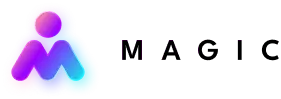Ultimately, the goal of customer service is to resolve customers’ problems and minimize their effort in getting them fixed. A customer service process goes a long way in ensuring efficiency and consistency, no matter the customer’s issue.
Creating a customer service process need not be difficult if you break it down into a few steps:
- Assess where you’re starting from.
- Create workflows for individual issues.
- Make it easily accessible.
Assess Your Customer Service Starting Points
This means starting points in two senses of the term.
- First: What are your customer service resources and channels?
- Second: How do customers actually reach you for support, and how?
Customer Service Resources and Channels
A good process should be grounded in practicality. The best customer service process is one that you can consistently follow without stretching your resources — whether that’s time, money, or staff capacity.
1. What can CSRs resolve on their own?
The person/s in charge of your customer service determine how much time and effort you can spare, as well as what they can resolve on their own.
A customer service representative from within your own team may have a lot of agency to resolve problems (especially if your business is running lean). However, if you’re offloading these tasks to freelancers or outsourcing firms, there may be more rigid limits on what they can do.
Take some time to outline what kind of solutions they can reasonably do on their own. Consider:
- Can they process returns or refunds?
- Do they have the expertise to handle technical issues?
- Would solutions pose risks to data privacy and information security?
You’ll refine these on a case-by-case basis, but it’s good to think about it as early as now and produce some broad guidelines.
2. What communication channels will you use?
Consider channels you’re already using and whether you’d like to include more, or cut back.
The more channels you offer, the more difficult it will be to keep on top of things. While customers might appreciate more options to contact you, they’ll likely appreciate short response times even more.
When choosing your channels, consider:
- Whether your CSR can efficiently monitor and manage it
- How effectively you might be able to automate it.
Automations can help you strike a balance between more channels and less effort. You can set up autoresponders on most social media platforms to collect email addresses or phone numbers, for example, to streamline things as you go.
Customer Service Touchpoints
On what channels do customers contact you? And with what concerns? Your customer touchpoints are where the answers to these questions intersect.
Identifying touchpoints involves both looking at past interactions and anticipating those that may come later.
A touchpoint should be defined narrowly enough that you can immediately match an initial solution to it — but broad enough to keep your total number of touchpoints manageable. Since these will be your CSRs’ starting points, they’ll need to be quick and easy to sort through.
Create Individual Workflows
For each touchpoint, identify the steps needed to address it. Typically, a workflow will involve these general steps:
- Verifying the Issue. If there’s any ambiguity to the customer’s concern, the CSR should clarify it to ensure that they use the right procedure and offer the right solution.
- Identifying the Solution. For each concern, determine what responses your business can provide (e.g. repairs, replacements, refunds, etc.) and when each one is appropriate. The CSR should inform the customer of available options and, where relevant, get their consent before proceeding.
- Implementing the Solution. Once the customer has chosen or assented to a solution, begin work on delivering it.
- Escalation Guidelines. Anytime a solution is beyond a CSR’s capacity to resolve, it should be handed over — or escalated — to a team member who can resolve it. Depending on the size of your business, you may want to train a few specialists to respond to customer concerns.
- Resolving/Closing the Issue. Each customer concern should be closed by confirming if the customer’s issue has been resolved. If it has, then the case should be documented as necessary. If not, the CSR should reassess (going back to step 1).
Make Your Process Easily Accessible
Once you’ve prepared individual workflows, the last step is to compile them into a single document. As you’re doing this, double check all your workflows to make sure none of the steps are vague or ambiguous.
You’ll want to ensure that the document you put together is easy to access and navigate. You could use something like a wiki or a knowledge base, but even a spreadsheet or a hyperlinked document can serve well enough.
Finally, once you’ve prepared the document, distribute it to everyone involved — not just CSRs, but also experts and managers who may be brought in for escalations. After all, if you want your responses to be smooth and efficient, everyone needs to know what role they play in the process.