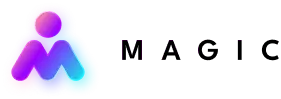Designing business processes well paves the way for smooth operations. Well-planned business process steps ensure everyone knows their roles and objectives—reducing errors while improving satisfaction and performance.
That said, business process development can present a number of challenges. Business processes that require pivoting to digital platforms may require financial and technological support that small businesses lack. You might encounter uncertainty about what tools to use for new processes. They can have unplanned breakdowns or other issues.
All of this is to say that it’s crucial to be prepared when coming up with a new business process. Using this guide for steps in business process improvement can help you avoid the most common problems while designing your business process.
How to Build a Business Process
Here are the five steps you can take to design business processes efficiently and effectively.
Step 1: Identify Blockers
Go through the processes and identify those that cause delays in completion or delivery. Check if each step is completed within the defined time of completion. Scrutinize sections with delays to determine the causes and set solutions by changing some steps or assigning a more capable person to manage them.
People in charge must monitor their assigned processes and see if they are meeting the goals. Talk to your team members and their leaders to help you determine areas of difficulty or delay. Then, look closely into these particular steps for sections that have time-consuming obstacles. Some reasons for such delays or issues can include inefficiencies of the people handling them or lack of proper access to the files and tools used in these steps.
Step 2: Understand how rival companies handle blockers
Before you build a business process, consider using your top competitors’ processes as your benchmarks. Choosing a rival company for a business process example makes it easier to apply to your own situation.
Better yet, see how other companies solve similar problems and determine how you can enhance these to be more successful for your company. Looking into how they implement work processes can serve as internal process examples for your business. It can help you avoid pitfalls when you start defining the workflow of your business process.
Step 3: Map the procedure for business process steps that will be automated
Business process mapping lists the steps that a business should take to finish a process. To establish efficient processes in the long run, find the business process mapping steps that you can automate. This includes the ordering and delivering of your products. Focus on automated customer services and other processes that affect the delivery and quality of the overall process. Check the process of planning, staffing, leading, and organizing employees. Discover what aspects of your external and internal processes you can add to your list of automated processes.
Next, see how changes can affect deadlines and the quality of the whole process. After that, choose a process step to automate. Make sure to communicate the automation changes to the whole team. Explain their roles in this new automated process as well.
While it can be tempting to automate several processes at once, it’s better to automate one process at a time. This way, you know where to correct it in case the changes have adverse effects.
Lastly, prioritize the processes that cause the most pain points for the company.
Even Nike invested in robotics to automate its manufacturing. It partnered with Grabit with $100,000 worth of Stackit robots. These robots help make 300 to 600 pairs of shoes within eight hours. Today, a shoe upper is made within 50 seconds compared to the 10 to 20 minutes it takes a human worker to do the same.
Step 4: Set up a good implementation plan for the new automation process
Once you’ve determined the list of business process improvement steps to be automated, plan for a seamless automation implementation. Create a step-by-step implementation procedure to clarify what should be implemented and how it will be done.
Your plan should also include the metrics to be used to monitor the progress of your implemented automation. Do this regularly to check that each step is proceeding according to expectations. And in case some issues occur, you’ll know exactly what phase to evaluate.
Before implementation, you should already know what to expect and how it’s supposed to affect your business process life cycle. By anticipating what should happen in each step, you can quickly notice if things are not proceeding as expected. Make sure that the changes promote orderly streamlining of the business processes. If they don’t, then automation is counterproductive in that case.
Your finance, IT, and marketing teams can benefit from digital process automation. Automate the right way and you should have a smoother process and seamless transition from one process to another. More importantly, you can manage each automation step at a time
Step 5: Implement process change and track its ROI
It’s important to implement and track all the steps in a process. From training your team members so they can handle the implementation to monitoring the ROI – as affected by the implemented changes. Tracking the changes and their resulting ROI aims to evaluate how effective the implemented automation is. An increase in ROI can indicate that you’re able to build business processes effectively. In fact, you can further enhance the business process steps by incorporating the feedback given by stakeholders to boost operational efficiency.
As the owner and decision-maker, it’s up to you to train your team members to handle changes in the process. Each successful process contributes to the seamless transition of manual processes to automated ones. So, letting them learn how to implement these changes increases the chances of having more efficient processes.
Hire a Virtual Assistant at Magic to Help Improve your Business Process
Hire a Magic assistant to handle your step-by-step automation and implementation of your business building process. In addition, we’ve made hiring a virtual assistant easy and quick – in just 72 hours after the initial call.
So, get the right virtual assistant to manage the tasks that come with implementing and automating your business process steps. Call us today to get started with Magic.